Hardware Refresh Project Plan: A Complete Guide
Being a business owner means making sure your company is running at its highest level. However, when technology continues to change and develop, you have to make sure your business hardware stays up-to-date. Hardware refresh projects can be very inconvenient for company growth, especially when it takes up so much time and money. However, proper planning and professional support can ease the process.
What is a Hardware Refresh Project?
As technology evolves, it’s essential to have the most updated hardware for your business. This technology should also help your company succeed by supporting its specific needs. Thus, in some cases, a hardware refresh project may be necessary. In summary, a hardware refresh project is upgrading your company’s hardware and software.
Even so, while a hardware refresh project is necessary to enhance your business fully, it requires a lot of preparation. There are a lot of questions you’ll need to answer before moving forward with your technology updates. Do you need a hardware refresh? Are you capable of paying off the expenses that come with it? When would you update your hardware?
If you can confidently answer these questions, you may be ready for a hardware refresh project. Many benefits come with updating your hardware despite the high costs that come with the process. For one thing, updated technology means your business can do more for your customers and innovatively accomplish more tasks.
Updating your business hardware can also help you better prepare for emergencies. Outdated technology is more likely to crash during periods of downtime, leading to inconveniences for you and your employees. However, a hardware refresh project will further secure your business and increase productivity among your employees.
How Often are Hardware Refreshes Needed?
The need for hardware refresh projects will depend on your business needs. However, generally speaking, you’ll need to update your technology every four years. When it comes to hardware refresh projects, you don’t want to do it too early but you also don’t want to wait until the last minute. Four-year-old technology may be too outdated for your business.
If you can manage to refresh your hardware three years after the last update, that is the most ideal scenario. You always want to make sure business technology is as efficient and convenient as possible. Thus, if you update your hardware too early, you may accidentally waste money. However, waiting too late could negatively affect your business.
Step 1: Audit & Assess Your Business’ Current Hardware Configuration
Before moving forward with the hardware refresh project, you need to look at the technology you already have. Make sure you have all the information you need to evaluate whether this equipment is working to its full potential. If you identify any hardware that’s becoming outdated, rank it at the top of your priority list.
Vice versa, if there’s any current technology that’s still relatively new and performing well, you can list it as a low priority. This will help you streamline the process and save more money once the updates are completed. Performing an audit on your IT systems should also be an opportunity to look at the future of your business and fulfill your upcoming goals.
Step 2: Define The Hardware Requirements Your Business Needs Now & In The Future
Why are you performing a hardware update in the first place? What are your business goals once the process is complete? It’s possible that you need to improve company efficiency or reliability. You may need to enhance your services as a whole. Taking some time to answer these questions will help you figure out what needs to be updated.
At the same time, recognize that new technologies come with their own set of complexities. You might need to change up your data center or bring in new equipment that supports these updates. In other words, try to look at the big picture and find out how much you can afford. Being transparent about your business needs helps everyone prepare for the hardware refresh project.
Step 3: Budget For Your New Hardware Needs
There’s no denying that hardware refresh projects require a significant amount of expense for completion. There are a lot of details to incorporate into your budget: the technology itself, labor costs, and other coinciding equipment. Properly budgeting your hardware refresh project will allow you to experience the financial benefits of technology upgrades.
If budget is an issue, consider alternatives that might decrease overall technology costs. Examples include cloud providers, virtualization, and hosting services. You can also try to utilize your old technology to refurbish it into something new. This is another reason why you should identify high-priority technology upgrades to help you allocate costs effectively.
Step 4: Schedule Your Hardware Refresh Project
It’s important to understand that a hardware refresh project will temporarily impact your business, especially as your technology is being updated. Thus, time is of the essence when it comes to planning your hardware refresh cycle. Try your best to schedule your upgrades strategically to effectively budget plan and decrease risk factors.
When scheduling your hardware refresh cycle, it’s important to plan for a high number of changes to your IT infrastructure. You’ll also need to remember that your existing hardware may not be available for a certain period of time. Thus, you’ll need to plan ahead and prevent risk wherever possible.
Step 5: Purchase Your New Hardware
There are three main ways you can purchase your new hardware: buying, leasing, and hiring purchasing. As one might expect, buying hardware allows you to have complete ownership of the new updates. Purchasing your own hardware lets you make any necessary changes and opens up the potential for tax write-ups related to your technology.
Leasing your hardware allows you to borrow equipment for a specific period of time before deciding to fully purchase it, extend the lease, or return it. Meanwhile, hire purchasing lets you pay off your costs in installments. Once these are fully paid off, you own the equipment. All three of these purchasing methods come with their pros and cons. It’s best to evaluate each of their characteristics to find out which one works best for your business.
Step 6: Implement Refreshed Hardware & Validate Successful Deployment
Look out for signs of damage the moment you receive newly updated hardware. Start by evaluating its package to see if there are any immediate signs of disrepair. If any of your technology got dropped or experienced damage, speak to the person who dropped it off. You should also call the seller to tell them what happened.
Once you’ve ensured that the package is clear of any signs of concern, open it up and closely evaluate your new hardware. If anything seems wrong, call your seller to let them know. If you’ve hired a service to install and set up the technology for you, make sure they stay until everything is working properly.
Step 7: Schedule Maintenance For New Hardware Longevity
Upgrading your hardware is just one part of the hardware refresh cycle. Once everything is up and running, you’ll need regular maintenance to make sure it continues working. Try to schedule initial maintenance services prior to upgrading your hardware. Better yet, hire professional IT services to perform on-site maintenance following installation.
For example, Teksetra’s maintenance team provides convenient and flexible services to businesses that have recently upgraded their technology. High-quality maintenance services decrease downtime and help your business get back on track right away. In other words, well-maintained technology will enhance your company and make your hardware last to its fullest potential.
Step 8: Dispose of Old Decommissioned Hardware
As always, to effectively budget plan, always evaluate your old hardware to see if it’s capable of an upgrade. You can also contact your old equipment manufacturer to see if they can replace it with new hardware at a discounted price. Otherwise, consider hiring professionals to assist you with this portion of the process.
Professional assistance may be helpful because decommissioning hardware can be a lot of work. They can help you decommission your old hardware and install new technology to elevate your business. Thankfully, Teksetra provides professional decommissioning services so you can focus on running your business.
Conclusion
A hardware refresh project is a process of upgrading your old technology to make room for new and improved business equipment. However, this requires a lot of planning and preparation to ensure your business succeeds during transition. Business owners need to perform an audit on their current hardware, implement upgraded technology, and decommission previous equipment. Professional help is highly recommended for the upgrading process.
If you’re in the process of developing a hardware refresh project plan or even relocating, work with our experienced technology professionals at Teksetra! We provide full-scale IT services including installation, decommissioning, and maintenance. Our innovative team understands how difficult the upgrade process can be and is prepared to support you through your hardware refresh cycle. Contact us to learn more about what we can do for your business technology needs!