Managing a Technology Hardware Refresh
So you’ve decided it’s time for a technology hardware refresh.
Your technology hardware and technology, in general, runs your business. Responsible for the heavy lifting, these essential strategic assets are required to make your day-to-day happen. But as your lifecycle replacement (LCR) plan indicates, it’s nearing time for a replacement.
We’re talking about your computers, printers, scanners, monitors, tablets, check scanners, copiers, cell phones, telephones, digital signage, displays, receipt printers, slip printers, and other technology hardware. Any device or group of devices that fall into the technology hardware category. For example, financial institutions will frequently plan a refresh of teller devices, or a check scanner refresh to replace old devices and to upgrade to more current functionality.
We’ve accumulated some of the best advice to consider when you’re managing a hardware refresh. After all, this is an opportunity to fix some of the issues that may be plaguing you or your team – which ultimately affects your customer.
Consider the job.
This may seem super obvious, but no hardware refresh planning list would be complete without thinking about the job that the hardware needs to perform. Related to this are the following questions:
- Have the job functions changed since you first introduced the device?
- Does it work fast enough?
- What are your company’s business requirements? For example, financial institutions may need ID Capture for greater security or they may have new core provider hardware requirements)?
- Does the technology support your growth plan?
- What parts of your work take more time than they should?
- How does the device support your written process?
That last point cannot be understated. Technology supports process, it doesn’t and shouldn’t create it. Make sure you’ve mapped your process and ask your hardware vendor to help you understand how your new devices will promote this.
Technology supports process; it doesn’t create it!
Consider your experience.
Often when you review your technology device usage , it comes with the subjective opinions of the experience you’ve had during the lifecycle of the device. Have these devices been particularly problematic? How has the manufacturer’s warranty been to manage?
If you find yourself running through a litany of bad feelings related to the warranty process for your existing devices, perhaps your consideration refers to the manufacturer.
On the other hand, maybe you merely lacked a good support source to help you with warranty or troubleshooting. This is precisely where a great partner can help – one that has a lot of experience working with multiple manufacturers.
In either situation, a hardware refresh is an opportunity to minimize the issues you may have had in the past.
Check all other peripheral items.
While a device might be sufficient on its own, how have the peripherals and consumables been for your team to manage? One of the most common areas of customer friction is their wait time, which can occur when your team member must stop what they’re doing to unstick a paper jam or reload a complicated roll of receipt paper.
Ask your front line team members about their experience with the hardware devices they use every day. If you find a theme in their challenges, you may want to consider devices that address these.
Try before you buy.
One very practical and useful piece of advice is to demo a new device before you buy it. There’s no substitute for real-world experience with a new device in your environment, with your team, and in front of your customers.
What’s on your wish list?
You may want to start by creating a wish list – the things you wish you could do and the things you wish the device wouldn’t do (break, jam, slow down in busy times, etc.) Then prioritize these to establish your list of absolute musts.
You’re ready for a hardware refresh.
All in all, you should be proud of your proactive approach to your technology hardware management by having a lifecycle replacement plan. That in itself will make a hardware refresh much more comfortable to manage because you’ve planned for it and you have time to consider the things you need to address.
We always recommend that you work with a trusted partner who represents many different manufacturers, but who can also remain hardware agnostic so you get advice on how your device will support your job. Additionally, a partner that also repairs technology hardware devices can give you a sense of the common issues that occur with your hardware choices – just as a repair shop can tell you which cars break down and how.
Let us know if you need some help getting started.