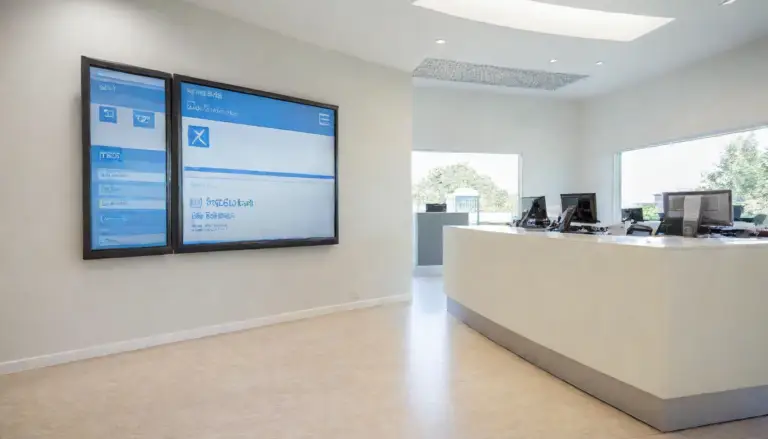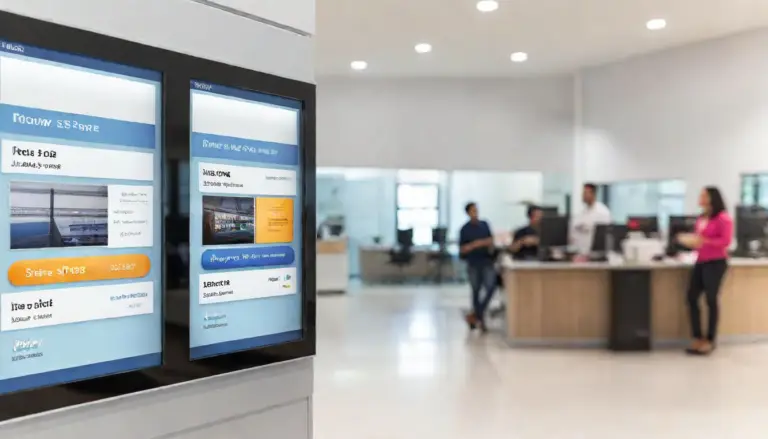Meetings are an important part of any business’s core function, but as technology has changed and evolved, so has the landscape around business communications. Now, what was at one point a cutting-edge conference setup may no longer be the best solution for your business. Fortunately, that’s easy enough to fix; all you have to do is tweak and update a few pieces of technology here and there. That being said, let’s take a look at the many steps and considerations of transforming your conference room with an AV upgrade!
The Challenges of Outdated Conference Room Technology
While it might seem convenient to keep using your conference room technology as long as it functions, it may not be the most optimal choice. Even if older tech seems to work well initially, it’s likely to start causing issues as it becomes more outdated. How many times have you faced the frustration of being unable to connect your laptop to the screen during a presentation? Outdated technology often experiences compatibility problems with newer devices, like modern laptops favoring certain displays over outdated ones. Retaining obsolete tech can perpetuate these compatibility issues, wasting time and hindering the overall productivity of your conferences.
Additionally, there’s the issue of cable management. Technological advancements have enabled many conference room essentials to go wireless, offering a space-saving solution. Opting for outdated technology means dealing with tangled cable messes, while investing in wireless options can declutter and optimize your conference room space.
Digital Signage: A Modern Approach
Though easily confused with standard consumer TVs, digital signage is a very distinct type of tech with its own uses and benefits. Digital signage is designed to be used in window displays, conference rooms, and the like, and excels when compared to traditional TVs and computer monitors. These displays typically have a much longer lifespan than TVs, and can run at all hours of the day without risking burning out. In addition, many digital signage solutions feature an optional software suite that can be used to further enhance their presenting capabilities. Overall, digital signage is far more customizable than consumer TVs, allows for greater flexibility, and gives you the best value for your money, making it the superior choice for a conference room display.
Audiovisual Solutions: Transforming Your Conference Room
The latest audiovisual tech solutions serve to transform your conference room in a number of ways, whether that’s creating a more efficient workflow or simplifying your cable setup. In general, an updated AV system makes for a much higher standard of quality in your usual video conferences, allowing for easier communication of thoughts, ideas, suggestions, and collaborations.
Signs Your Conference Room Needs an Upgrade
How exactly do you tell when your conference room needs to be upgraded, though? The first sign to look for is dated and aging technology. Because of how quickly technology advances, pieces of tech tend to have a much shorter lifespan than say, a desk or table, which will work just as well no matter how long it’s been around. When a new generation of technology is released to the public, all the technology preceding it automatically becomes a bit more obsolete, and past a certain point, near-unusable.
It can be difficult to decide whether or not your conference room tech is dated enough to warrant an overhaul, but it becomes much easier if you know what to look for and what questions to ask. First of all, have you noticed any tech compatibility issues around the office lately? Maybe your coworker’s laptop doesn’t have the same type of input-output port as your display, or maybe the display simply doesn’t have the necessary specs to work with the laptop. This is a sign that your type of display is being phased out by modern tech producers, and should be upgraded as soon as possible to ensure a smooth workflow.
Once you’ve figured out which pieces of tech are most in need of a replacement, be sure to identify the performance gaps they’ve created. If a piece of tech isn’t meeting your expectations in one area or another, it’s important that the replacement addresses the specific issue at hand while also bringing your conference room setup up to date. Keep a look out for any areas of the conference room in which time seems to be wasted by technology, and make note of those instances. Then, when finally making your AV upgrade, take those instances into account before making a final decision. This ensures that you and your coworkers’ needs will be met after the upgrade, and create a smoother user experience for all.
Steps to Upgrade Your Conference Room
Now that you’ve figured out when it’s time to upgrade your conference room, let’s take a look at the upgrade process itself. First, take stock of the situation and decide what exactly needs to be done around the conference room. This will give you a general idea of which pieces of technology you need to invest in, and will inform your decisions in the next several steps.
Having figured out the direction you want to take with your upgrade, be sure to set a budget. While conference room AV upgrades are extremely useful, they’re by no means cheap, so it’s important to have an amount of money in mind when making these investments to avoid overspending. From there, you’re in the clear to start shopping for specific AV solutions. Using the information you’ve pieced together, decide on which pieces of digital signage or sound masking tech you want to purchase. Finally, start working on a plan to make the transition from the old tech to the new.
Future-Proofing Your Conference Room
To create a future-proof conference room and prevent it from becoming dated again, you’ll need to stay on top of tech trends and advancements. This means making smaller purchases and upgrades when necessary so that you don’t have to completely overhaul the system again after a few years. Of course, this also makes it important to perform regular updates and maintenance on the equipment you currently have to give it a longer lifespan. In addition, you should try to keep your business’s current and future scale in mind. As your business changes, your conference room should be equipped to scale up or down with it.
Tips for a Smooth Transition
Transition can be a tough beast to approach, but taking careful and deliberate steps will greatly simplify the process. Have a professional walk you through the installation and setup process, test your new tech before using it in a meeting, and of course, train your employees on how to use the new equipment. If possible, work with the aforementioned professional to put together this training routine, as they’ll have the understanding of the hardware and software necessary to write a comprehensive and effective tutorial.
Embracing the Future of Conference Room Technology
The tech industry is always changing and moving forward, and the best way to get an edge over the competition in today’s market is to adapt to these changes. By embracing new technologies like advanced digital signage and audiovisual solutions not just in your conference room, but in your business as a whole, you’ll be able to take your operations to the next level of efficiency and effectiveness. Ultimately, this will bring you one step closer to a seamless, perfectly-operating business. And of course, if you need an AV equipment provider you can trust, we at Teksetera have you covered. To learn more about the products and services we provide, get in touch with us today!