The Ultimate Guide to Symantec Endpoint Protection
When it comes to keeping your business secure, there’s no better choice than Symantec Endpoint Protection. It’s an endpoint security solution that helps protect your business from malware, viruses, ransomware, and other cyber threats. Not only is it comprehensive, but it’s also easy to use and implement.
This guide will review the essential steps to ensure your business is secure with Symantec Endpoint Protection. We’ll cover everything from installation to configuration and more. With the right steps in place, you can rest assured that your business is safe from malicious attacks. So let’s get started!
What Is Symantec Endpoint Protection?
Symantec Endpoint Protection is a security solution designed to protect your business from a variety of threats. It’s an all-in-one solution that combines antivirus, firewall, and other security measures to keep your business safe.
Symantec Endpoint Protection offers a wide range of features to help protect your business from malware, ransomware, phishing attacks, and other security threats. In addition, it can help with data loss prevention, patch management, and more.
Features and benefits of Symantec Endpoint Protection
Some features include:
- Antivirus – scanning for and removing malicious software
- Smart VPN – protecting device network connections through policy-driven VPN
- App and device control – monitoring files, system registry, device access and activity, and supporting application white and blacklisting
- Mobile roaming user protection – shielding mobile users whether they are attached to the corporate network, to other networks, or even offline, with full visibility of all remote mobile devices
- Host integrity check – ensuring endpoints are safe & compliant, noticing unapproved changes, and performing damage analysis
Other endpoint protection solutions
- Microsoft Defender for Endpoint doesn’t put too much strain on your system, but when compared to Symantec Endpoint Protection, its settings for checking files and protecting against spyware and viruses aren’t as scalable.
- ESET PROTECT is a great product at a lower price point. However, it wasn’t around when Symantec entered the market so it may lack the maturity Symantec provides.
- Sophos Intercept X is a well-rounded “set it and forget it” solution. With Symantec, though, you get a rapidly expanding solution that finds new ways to protect against novel and advanced attacks.
Installing and Configuring Symantec Endpoint Protection
Installing SEP on all machines, including servers, is essential. On servers, SEP should be sorted into the right groups so that specific policies and exceptions can be applied. It’s important to create and apply the right policies depending on the server’s role for the best performance, especially for disk I/O and CPU usage.
It’s generally not a good idea to create folder exclusions for certain Windows server roles since any malware in a folder where there’s a folder exclusion won’t be detected by SEP. But, if the product explicitly says that an antivirus exclusion is necessary, then it’s okay to do so.
Managing and Maintaining Symantec Endpoint Protection
To properly manage and maintain Symantec Endpoint Protection, you should install SEP Manager. The management server will do maintenance tasks, like truncating the transaction log (which records all the changes in the database) and rebuilding the index to speed up sorting and searching. These tasks happen on a regular schedule, but you can also do them right away if you want. Just bear in mind that it’s best to do these when users aren’t on their computers.
Advanced Features of Symantec Endpoint Protection
Here’s a look at some of the advanced features of Symantec Endpoint Protection that set it apart from the competition.
Application Control
Application Control can be used to block unauthorized or unapproved software, and can also be used to make sure that approved software is not used in an unauthorized way. It can also be used to block applications that consume too much bandwidth, which is important if you have a lot of users on a network that has limited bandwidth.
Device Control
With Device Control, you can prevent unsafe or unauthorized devices from connecting to your network by setting policies based on the device’s operating system or hardware. You can also allow or deny devices by device types, such as printers, scanners, or computers.
Network Threat Protection
Network Threat Protection comes with 3 levels of protection: Virus and Spyware Protection, Network and Host Exploit Mitigation, and Proactive Threat Protection.
- Virus and Spyware Protection recognizes and eliminates threats that have gotten into your computer using Symantec’s signatures.
- Network and Host Exploit Mitigation stops threats from accessing your system by using controls and signatures.
- Proactive Threat Protection detects and stops threats depending on their behavior.
Troubleshooting Symantec Endpoint Protection
Though Symantec Endpoint Protection is the best solution currently available, that doesn’t mean Symantec is perfect. Here are a couple of common issues with SEP.
- If Symantec didn’t flag any danger, but you think you’ve found a faulty file. You’ll need to send the file to the Symantec Security Response team and set up Auto-Protect to enable scanning across the network.
- If SEP doesn’t detect any threats, it’s up to you to find out if any files have been infected. Check the common entry points for any suspicious activity, and increase the SEP’s heuristic level. Then configure Auto-Protect to enable scanning on the network.
How Teksetra Can Support Your Symantec Endpoint Protection Needs
Symantec Endpoint Protection is an excellent choice for businesses of all sizes that are looking for a comprehensive solution to protect their data and systems from online threats. It is easy to install, configure, and manage, and offers a wide range of advanced security features. Teksetra can help you take the guesswork out of securing your business with Symantec Endpoint Protection. Our experts can assist you with installation, configuration, maintenance, troubleshooting, IT support, and more. Contact us today to get started!
Frequently Asked Questions
What is Symantec Endpoint Protection?
Symantec Endpoint Protection is a suite of security technology developed by Symantec which includes antivirus, anti-spyware, and firewall capabilities. It is one of the best endpoint protection solutions available in the market.
How does Symantec Endpoint Protection work?
It scans computers for potential security threats, blocks unapproved programs from running, and sets firewall policies that regulate network traffic.
How do I install Symantec Endpoint Protection?
With just several clicks, you can have SEP installed in no time. Or you can get in touch with one of our experts who’ll do the heavy lifting for you.
How do I configure Symantec Endpoint Protection?
Depending on your chosen settings, you can configure SEP and the settings according to your needs. You can always contact our customer support team if you have any questions about specific configurations.
What are the advanced features of Symantec Endpoint Protection?
There are several advanced features that Symantec Endpoint Protection provides. Some of these features are Application Control, Device Control, and Network Threat Protection.
What should I do if I have issues with Symantec Endpoint Protection?
If you’re having issues with SEP, you should reach out to Symantec Support. You can contact them through phone, email, or chat. We’re also able to help you resolve issues and get you back on track with your security.
How does Symantec Endpoint Protection compare to other endpoint protection solutions?
Symantec offers a centralized management console for managing endpoints. It also offers a great reporting and auditing tool as well as other outstanding features. You can easily compare SEP with other solutions at TrustRadius.