What a Printer Maintenance Kit Includes and How to Use It
Preventative maintenance is an essential aspect of making sure your printer is operating optimally. Performing a maintenance check every month will extend the printer’s life and give the user the satisfaction that the printer will work on-demand when it is called upon.
There are several things you can do to help the longevity of your printer. Printers need proper updates, cleaning, and care, and even without being a professional, you can take care of your office or home printer with these seven tips and tricks.
Printer Maintenance Musts
Printer Maintenance Kits
A printer maintenance kit contains all of the tools and supplies needed to perform preventative maintenance at the appropriate time for your office or home printers. Different manufacturers assess different maintenance intervals for the machines they produce, so these periods can be anywhere from once a month to once a year.
Every printer model is different, so the parts included in individual kits will vary. Manufacturers are usually aware of the most common points of failure on their equipment. They will pack those specific parts into the printer maintenance kit so users can easily replace them when needed.
Most printer maintenance kits share common parts. These are replaceable parts that are often included in commercial printer kits.
Fuser Assembly
The fuser assembly consists of a pair of plastic rollers. These are the devices that fuse laser toner into paper fibers, physically creating the printed image on the paper.
Transfer Roller
Transfer rollers are usually located underneath the toner cartridge. These rollers transfer toner particles onto the page using static electricity.
Pickup Rollers
These are also known as feed rollers or separation rollers. They pick the paper up and feed it into the printer. When they malfunction, the printer may no longer pick up individual sheets of paper, or it may fail to feed paper into the print mechanism.
Separation Pads
Separation pads apply tension to paper as the pickup rollers feed sheets into the printer. This ensures different types of paper behave in a nearly uniform way. Worn-out separation pads can cause paper jams.
Corona Assembly
The corona assembly is the component that creates the electrical charge that the transfer roller uses to attract toner particles to the paper sheet.
Fan Assembly
The fan assembly draws air into the printer precisely – just enough to keep the paper flat as it travels through the print mechanism.
The Fuser
The fuser unit is a vital component of laser printers. Most fusers last between 50,000 and 200,000 pages, depending on the design. Smaller cheap printers tend to have short fuser lives, while fusers used in larger office printers tend to be long-lasting and easily replaced.
The fuser unit or fuser is a critical part of any laser printer. Using pressure and heat, it fuses the toner powder onto the page to create a print, and without it, the printer cannot operate.
Fuser units eventually need to be replaced after frequent use. Most laser printers will inform you when the fuser unit needs to be replaced. An easy way to identify when a fuser unit needs to be replaced is when smudging or smearing on your printout begins. Smudging and smearing occur when the fuser stops heating the toner particles enough to melt them onto the page fully.
Installing the Fuser
- Turn the printer off and unplug the power cord.
- Next, lower the rear output bin cover as shown below.
- Loosen the two fuser assembly screws shown below, pull the fuser straight out.
- Install the replacement fuser by inserting it and aligning the left side first.
Maintenance Box
The maintenance box stores ink that you flush from the system during print head cleaning. When an ink cartridge is expended, or the maintenance box is at the end of its service life, you need to replace it. The most common printer maintenance boxes are Epson and Lexmark.
Need Help?
It’s crucial to pay attention to the maintenance of your printer, as ignoring the alerts can potentially cause severe wear and tear. Maintaining the parts inside your printer avoids permanent damage and the need for replacement. Don’t have the bandwidth to get to printer maintenance regularly? Check out our blog on troubleshooting your printer or discover flexible support options for your printer maintenance needs.