On-site IT vs. Remote Helpdesk: Which Offers Better Tech Support for Nonprofits?
Tighter budgets and unexpected expenses can make nonprofits a high-pressure organization to run, despite their outward appearance. So it’s understandable that nonprofits need to keep administration costs low, especially when considering IT expenses.
Below we will look into two modes of tech support for nonprofits and which could better benefit them:
Remote Helpdesk
When you call a remote help desk, a technician will answer your call. These techs are qualified to troubleshoot basic devices and applications, fix simple network issues, modify your software stack, etc.
Your tech should quickly triage your issue and escalate it to another technician if it requires a specialized skill set or is anticipated to take longer to resolve. A remote help desk tech will often direct you to a website that launches a secure, encrypted connection between your computer and the techs.
This connection allows the technician to see everything you see on your computer, change settings, and even share files. If the technician does not have network administrator rights, they can remotely request permission from your network administrator to access any admin-level settings necessary to correct the issue.
Suppose the front-line tech who answers your call is unable to resolve the issue. In that case, they’ll typically forward the issue to a higher-level technician for further remote or on-site troubleshooting as necessary to minimize your downtime.
What to Expect from a Successful Remote Help Desk
A successful help desk doesn’t necessarily entail a big budget or complicated processes. It boils down to hiring a company that accommodates your needs and offers prompt service along the way. When outsourcing your remote help desk, consider the following:
Put the end user’s needs first
Your help desk technician should ensure that technology is configured in mind and take a proactive approach to service delivery. Pre-empt your needs, communicate freely, and listen!
Provide simple, practical tools
Some companies offer a self-service style help desk, and although recurring problems are great for utilizing self-service tools, escalated, complicated problems need a professional who’s easy to reach.
Deploy scalable, fit-for-purpose technology
As your nonprofit grows, it may need an IT company with a help desk that can help evolve your software for a wide range of capabilities, including remote or global use. This helps to get the job done while still hitting performance targets.
What Is the Difference Between a Remote Help Desk and On-Site IT Support?
The terms “”help desk”” and “”IT support”” are often used interchangeably for customer service. So what’s the difference?
Most commonly, a help desk is a contact point for companies who have questions or need help with general tasks. Whether nonprofit employees/volunteers are in the office or working remotely, they can contact the remote help desk for assistance.
In contrast, technical support is for customers who require specific help with technical problems, which are usually more time-consuming and complicated than general help desk inquiries. These issues might include faulty products or website navigation questions.
On-Site IT
On-site support is a team embedded in the structure of the nonprofit. An expert in the presence of an engineer can give services full-time. They don’t rely on connectivity and management communication software. They are available both online and offline but limited by the required employee hours for a day.
What to Expect from On-Site IT
Technology is continuing to rapidly transform with new standards, product offerings and services emerging seemingly every day. This, in turn, is changing the ways nonprofits operate and handle day-to-day IT maintenance. Whether you are supporting remote offices or multiple locations, the expertise of a local technician can go a long way in solving IT issues and increasing end-user satisfaction.
Improved Efficiency
On-site IT can handle local hardware-specific issues faster and more easily than a remote team. If an uncommon or unexplained issue comes up, a remote employee needs to navigate the complex flowchart of diagnoses without laying eyes on the situation. An on-site employee can simply walk to the desk of the affected user and help. This makes it easier to diagnose simple but otherwise tricky issues to solve.
Controlled Costs
Another advantage of on-site IT support is its ability to provide endless cost-saving benefits, perhaps the biggest being able to save travel expenses and overhead costs by utilizing an on-demand network managed by the MSP.
Some IT service providers even offer no long-term contracts for on-site services, letting you try their technicians before making a longstanding commitment. This is ideal if you need IT assistance but do not have the budget for a full-time hire.
Quick Resolutions
By contracting on-site IT services through a reputable service provider, you can rest assured you will be getting knowledgeable and professional technicians that have experience troubleshooting and resolving a wide variety of IT problems. Chances are, your issues are something they’ve dealt with numerous times, so they will be able to take an experience-based approach to your problem.
Typically, IT service providers have the capacity to dispatch multiple technicians at a single time, resolving issues at numerous locations simultaneously. This is far more efficient than internal IT resources traveling from location to location to complete the work.
Nonprofits Can use A Hybrid of Both
A remote IT workforce is fine for many Nonprofits. Whether you’re hiring an MSP, a few freelancers, or actual employees to work remotely, remote options provide flexibility. You may need a few on-site IT staff to handle things your remote workforce can’t, and a hybrid solution is often the best solution for IT needs.
The truth is, no one solution fits every nonprofit. For the best answer to what you should use, someone needs to analyze your specific circumstances. Give us a call! We can help you determine what kind of service works best with your organization. Contact our experts today!