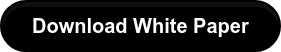Whether you’re the facilities manager at a new branch of a financial institution, opening an independent bank, or simply in need of a technology refresh after a merger, finding the right office equipment can be a serious undertaking. After all, there are dozens of hardware components to consider.
Common Office Equipment for Financial Institutions
- Check scanners
- Receipt printers
- Multifunction printers
- Passbook printers
- PIN pads
- Branch automation terminals
- Currency authenticators
- Currency discriminators
- Currency counters
And that’s only the tip of the iceberg. It’s also important to consider things like laptops, tablets, mobile phones, desktop scanners, desktop computers, monitors, and even digital signage as you’re making your way through the initial planning process of office equipment acquisition. The question is, where do you begin?
Step One: Make a List
The first step to finding the perfect mix of office equipment for your business is to make a list of everything your financial institution needs to operate on a day-to-day basis, including how many of each device you’ll need. If you’re opening a new location or doing a total technology refresh, your list will likely be fairly substantial, and that’s okay.
Start by listing out the services that your location will provide, then identify what capabilities you’ll need to perform those functions. This will help you determine which pieces of hardware are truly essential and which ones might offer more functionality than you’ll need.
It’s important to get everything down on paper to better understand your needs, as well as how everything will fit into your timeline and budget. Once you’ve made your list, it’s time to move on to the next step.
If you’re opening a new branch or an independent bank and don’t have existing equipment or staff, you can skip over to step four.
Step Two: Take Inventory
Once you’ve listed out every piece of necessary office equipment, take the time to see what you already have on hand, or partner with a company who can help you with the inventory process if it’s not one of your core competencies. If you need three receipt printers to operate your business and you already own four, that means you might have what you need plus a backup in case something goes wrong. That’s important to know.
Be sure to note the condition of each piece of hardware, as well as the year it was made. As we all know, technology is constantly advancing, and few things show their age faster than hardware. As electronic office equipment ages, it becomes less user-friendly, capable, compatible, and efficient — and it’s always inching closer toward obsolescence.
As electronic office equipment ages, it becomes less user-friendly, capable, compatible, and efficient — and it’s always inching closer toward obsolescence.
Step Three: Gather Feedback
While you may believe your office equipment is in pristine condition and fully functional, it’s pivotal that you get the opinions of your staff members who utilize the hardware each day. Sit each staff member down and ask them questions like the ones below to get a better idea of where you need the most improvement (and be sure to take plenty of notes):
- Does your office equipment help your staff do their jobs?
- Is the hardware user-friendly?
- What does your staff like/dislike about the equipment?
- How reliable is the hardware?
- Are there any features your employees wish the office equipment had?
- Are there any unnecessary features that are never used?
- What types of hardware would make your staff’s jobs easier?
Step Four: Make a Decision
Now that you’ve gathered all the necessary information about your office equipment needs, it’s time to choose between two options:
- Research the office equipment, compare models and manufacturers, and purchase the hardware yourself
- Identify and partner with an experienced office equipment vendor to guide you through the process
Option A: Research & Purchase Your Office Equipment
For some financial institutions, especially smaller branches or those managed by someone with expertise in office equipment, option A is a perfectly viable strategy. During the research process, be sure to consider the following:
- Price — While this isn’t the only determining factor, your selections need to fall well within your budget while meeting all your needs.
- Certifications — Some pieces of financial office equipment require certifications from the core software. Be certain you understand each piece of hardware and how those certifications might affect your budget.
- Compatibility — Ensure that all equipment is capable of interacting with the other hardware you choose. For instance, some devices won’t be compatible with older computer models. Verify that the equipment you purchase will fit seamlessly into your greater collection of hardware.
- Functionality — Identify products that offer the specific function you need for daily operations. While you don’t want to pay for functionality you won’t use, it’s also important to future-proof your financial institution. Consider devices that may offer capabilities that you foresee needing in the near future.
- Reliability — While price is important, it’s also important to remember that cheaper isn’t always better. The saying, “You get what you pay for,” exists for a reason, after all. Look for office equipment from reliable manufacturers, and if reviews are available, take the time to do thorough research into other financial institutions’ experiences.
- Warranties — Keeping track of all the various warranties for your many pieces of office equipment is no simple task, but it can be done. Take the time to read and familiarize yourself with each warranty, keep thorough notes, and organize and file all warranties in easy-to-use ways. If a device does go down, you want to be able to find the warranty information as quickly and easily as possible. Be sure to highlight important information like phone numbers, years of coverage, the device’s identification number, etc.
- Repair & Maintenance — Whether its through the office equipment manufacturer or a local mom-and-pop repair shop, it’s important to have a repair and maintenance strategy ready. This will help mitigate costly down-time when a device malfunctions or breaks.
- Life Cycles — As we mentioned before, technology is constantly advancing, and a device purchased today may be obsolete within a few years, so it will need to be replaced. To avoid obsolescence, identify office equipment with reliable life cycles and ongoing support.
Option B: Partner with an Office Equipment Vendor
For those at financial institutions who lack expertise in hardware, or for those who simply don’t have the substantial amount of time necessary to research and compare dozens of products, partnering with a trusted office equipment vendor may be a better option. They will be able to walk you through each step of the equipment acquisition process, from initial planning and inventory all the way to installation.
Vendor-neutral partners, like Teksetra, will leverage their strong relationships with a variety of manufacturers to find the perfect hardware for you, building a custom solution for your unique needs that is within your budget, fits seamlessly into your strategy, and is as future-proof as possible. Some partners are even able to provide demo equipment from multiple manufacturers so you can test out the equipment in real time before you commit to one model.
Vendor-neutral partners, like Teksetra, will leverage their strong relationships with a variety of manufacturers to find the perfect hardware for you.
In short, an office equipment vendor will be responsible for each of the considerations listed under option A. This means that you won’t need to research the office equipment yourself and instead can rely on your partner’s years of industry insight and expertise to acquire the best solution. And of course, they’ll keep you well-informed throughout the entire process.
Office Equipment Vendors, Warranties, & Maintenance Plans
One of the greatest advantages of partnering with an office equipment vendor is that they will manage each of your devices’ warranties — saving you time, money, and plenty of headaches. When a device goes down, you simply contact your vendor and they take care of the rest.
Some vendors, including Teksetra, also offer independent maintenance and repair plans for the devices they offer. That means that once your equipment’s warranty has ended, you already have a plan in place should it need repairs, updates, or replacement.
Conclusion
No matter which route you take, the most important aspect of finding the right office equipment is proper planning. Be sure to take the time to ask the right questions, dig into the details, consult with your staff members, and discover what your financial institution really needs to succeed. Working with a trusted office equipment vendor like Teksetra can provide your business with the expertise and insider knowledge necessary for a frictionless process.
Check out our white paper detailing the challenges of financial institutions that you face today and how some of the biggest players are responding.