Canon imageFORMULA DR-M260
Item No. 2405C002Deliver high-speed, powerful performance to the office with the Canon imageFORMULA DR-M260 document scanner. Its user-friendly design, high-quality image processing, reliable item handling, and robust software offer end-to-end options for capturing business information and improving workplace productivity. Optimal for workgroups and departments in any industry—especially in the legal, financial, healthcare, and government sectors—the DR-M260 scanner can assist with efficient records management and help reduce paperwork in paper-intensive environments.
$942.40
Description
Capable of scanning up to 60 pages per minute—both sides in a single pass— with the capacity to hold up to 80 sheets in the Automatic Document Feeder (ADF), the DR-M260 scanner can quickly capture and convert paper-based documents into useable digital information. This scanner can reliably handle an assortment of document types, such as thick, thin, even oversized documents and plastic embossed cards. For an added benefit, optional carrier sheets allow passports with IC chips as well as fragile documents to be scanned through the ADF without corrupting the original documents. The DR-M260 scanner is equipped with an onboard image processing CPU, making fast, high-quality scanning possible without depending on PC performance. To help prevent paper jams and damage to documents, paper feeding and eject sensors are incorporated to minimize document mishaps. The scanner also incorporates left and right feeding rollers that revolve independently to help prevent skewed feeding when different size documents are scanned together.
The DR-M260 scanner was designed with an accessible Liquid Crystal Display (LCD) panel for user convenience, allowing one to create up to 99 customizable, pre-programmed scan tasks, useful for frequently used scanning modes and output destinations. Scanning status and count can also be reviewed on the LCD panel. For easy maintenance, notifications for errors and roller replacement will appear on the LCD, allowing administrators to tackle any problems before they occur.
The DR-M260 scanner is bundled with a suite of convenient software to help widen the scope of capture and output capabilities. Canon CapturePerfect and Kofax Virtual ReScan (VRS) help to increase the overall quality of documents scanned. Canon CaptureOnTouch V4 can assist with effortless document
organization, with files sorted and saved into existing folders as well as automatically creating new folders. In addition, scanned originals can be divided into single files based on bar codes and counters in addition to blank paper. File names can also be set using text scanned from the document or text that’s already configured. The DR-M260 also includes ISIS/TWAIN drivers, which eases integration with third-party capture or content management systems. These features provide the necessary means for a user to convert business information with ease.
To capture information accurately, the DR-M260 scanner incorporates Canon’s imaging expertise to deliver features such as Character Emphasis to help improve text legibility and Optical Character Recognition (OCR) to create searchable and editable information. Furthermore, to help save time and storage space page sizes and blank pages can be automatically detected.
Specifications
- Model: 2405C002
- Document Feeding: Automatic, Manual
- Document Weight: 7lb. To 110lb. Bond
- Document Size: W: 1.9″ – 8.5″ L: 2.13″ – 14.02″
- Feeder Capacity: 80 sheets
- Max. Document Size (H x L): 8.5″ x 220″
- Scan Image: 8 bit Grayscale or 24 bit Color
- Scanning Element: Contact Image Sensor
- Scanning Modes: Color, Grayscale, Black & White
- Optical Resolution: Up to 600 dpi
- Output Resolution: 100/200/300/400/600 dpi
- Scanning Speed: Simplex 60 ppm Duplex 120 ipm
- Supported OS: Windows XP to Win 10
- Operation Panel: LCD control panel
- Interface(s): USB 3.1 Gen 1
- Dimensions (H x W x D): 9.09″ x 11.02″ x 10″
- Weight: 7.5 lbs
- Network Functions: 7,500 Scans
- Options: Flatbed Scanner Unit 102/201, Barcode Module, 2D Code Module, Exchange Roller Kit (feed roller and retard roller), Passport Carrier Sheet, A4/LTR Carrier Sheet, eCarePAK Extended Service
- Features: Automatic Color Detection, Automatic Page Size Detection, Automatic Resolution Setting, Background Smoothing, Character Emphasis, Color Dropout/Enhance Color, Deskew, Double-Feed Release, Feeding Retry, Folio Mode, Image Rotation, Long Document Mode, MultiStreamTM, Pre-Scan, Prevent Bleed-Through/Remove Background, Separation Retry, Shadow Cropping, Skip Blank Page, Text Enhancement, Text Orientation Recognition, Ultrasonic Double-Feed Detection, User Preferences
- Manufacturer’s Warranty: 5 Year
Product Brochures
Canon-imageFormula-DR-M260-Brochure-Teksetra
Download PDFCheck our Shipping Policy and Return Policy.