4 Simple Tips to Protect Your Files for Small Businesses
File protection should be a top priority for small businesses. While most newsworthy stories focus on data breaches in large companies such as Adobe, eBay, and LinkedIn, smaller organizations are not immune to cybercriminal’s activities.
Hackers often target small and medium-sized enterprises. They are easy targets, often with low levels of training and lax security mechanisms in place. Confidential data sets stored by SMBs can be valuable for resale on the black market.
How do you safeguard your small business information?
Data security protects your files from corruption and illegal access. However, it’s crucial to retain reasonable accessibility within this security. Information technology professionals should secure all personal and business files stored in the database.
Security of information can make or break your business.
- Information security concerns have a significant impact on a company. If breached, organizations can experience revenue loss and a damaged brand image.
- The average cost of the infringement is $150 per record by 2020.
- Businesses should remain proactive to prevent security information problems, including routine cybersecurity updates.
Give maximum protection to your business.
Preventable security problems have overcome many small businesses. While you can’t guarantee protection against an attack, cyber safety practices can help reduce your organization’s likelihood of attack and damage if you are targeted.
Why are small companies at risk?
Small companies are more likely to experience cybercrime – but why? For one, they are often easier to access due to often outdated computers and software. Additionally, small businesses often lack proper cybersecurity training and can make poor decisions online without it. Employees may use weak passwords or click on links from email senders they do not know.
Cybersecurity budget is often not a priority for these organizations.
Smaller businesses don’t have the same funds as more prominent companies and may demote spending on cybersecurity during hard times. Even if small business owners want extra security, it is sometimes difficult to achieve the same level of safety as a big business because of a smaller budget.
Here are the tips to protect your files for small businesses.
1. Create a training program for employees
A healthy tech stack is pointless if your employees don’t know how to use it properly. Many significant data breaches result from absentee employees’ actions, and many studies show that employees pose the most significant cybersecurity risk for large and small companies.
Regular training programs ensure that employees know every internal security process and know how to use the software, especially your company’s cloud storage, and minimize risk. It is worth considering appointing a security officer or outsourcing the task to a specialized training company for smaller companies. Many software providers also offer new users their training packages.
Most security apps also feature audit tools, enabling you to monitor team member interactions with sensitive information. Regular audits will allow you to notice and remedy risky behaviors before they result in a severe problem.
2. Proactively engage antivirus software
While most small businesses use some antivirus software, most do not use all the features. For example, frequent scanning, performing system “cleansing,” and ensuring company-wide use of browser protection tools are essential.
You should also make sure that antivirus software is regularly updated to protect against new threats.
3. Utilize password management
Choosing secure passwords can go a long way in protecting your organization’s files and classified information.
- It is also helpful to use password managers that include random password generation.
- To prevent data breaches, all staff members should use unique, secure passwords to access company apps.
- And employees should under no circumstances use personal or “multi-use” passwords.
4. Backup your company data regularly
Regular data backups will ensure that important customer information remains safe despite possible malware, natural accidents, or team member errors. Many cloud storage provides backup of your data, so you have to consider that when you pick a provider.
Data backup prepares you for the worst, and it saves you a lot of trouble if something happens. Experts predict that the prevalence and threat of cybersecurity will only increase in the coming years.
Final remarks
You can invest hours in digital security techniques. You can spend a lot of money on state-of-the-art safety software. You can even hire a specialist to monitor your digital assets. But if you’re not proactive about revising your digital habits, you’ll still be susceptible to cyber-attacks.