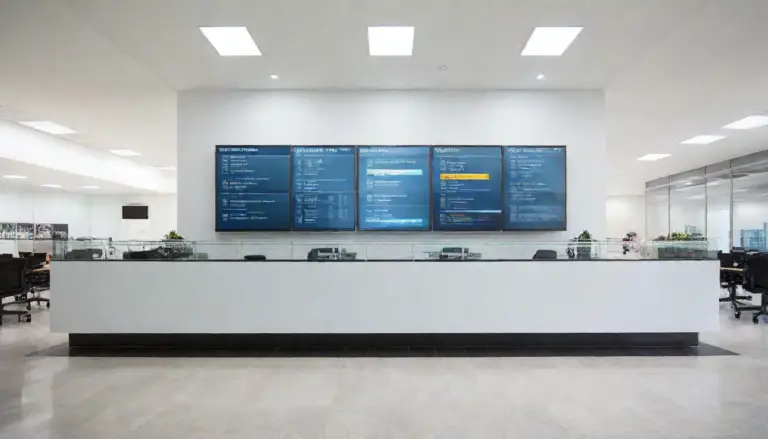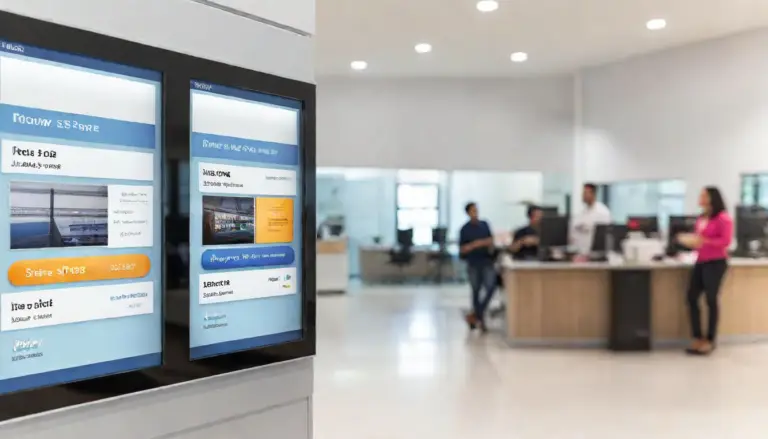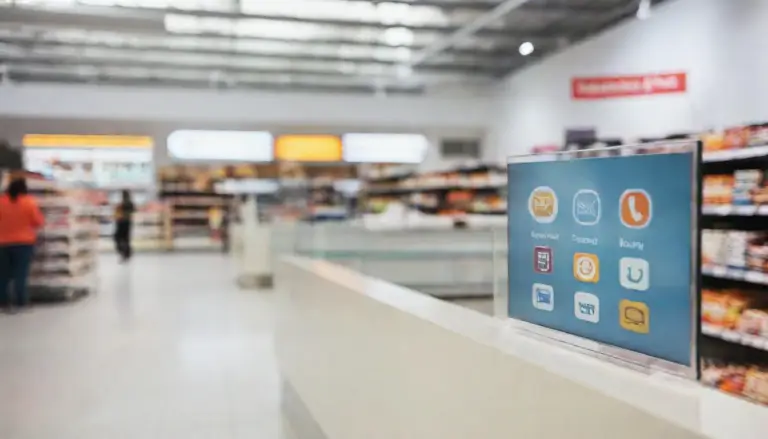What’s your perception of how to put content onto digital signage? If you’re like a lot of business owners, you’re thinking about creating a PowerPoint presentation, putting the file onto a USB Drive, and uploading directly onto the sign.
Seems easy enough. But it’s fraught with challenges.
Until cloud-based software became ubiquitous, this method was the go-to way for business owners to update dynamic signage. The PowerPoint presentation would load onto the screen and run through its slideshow. You’d have little to no control of the content once it’s on the sign.
If you managed multiple business locations, you’d have to mail copies of the PowerPoint presentation in individual USB drives. Your employees at each location would then have to plug in the drive and run the presentation without direct supervision.
What if the content on your digital signs is displaying the wrong content?
How would you know? What if it’s still running an offer that is no longer valid? Well, you would have to honor that offer for your customer. But you can see the problem is bigger than that. You really need more visibility and control.
Times have changed.
New digital signage technology employs cutting-edge content management tools and deploys content via cloud-based software. Instead of relying on PowerPoint and other older generation media production tools, you can now create written and multimedia content on user-friendly platforms, like Revel Digital.
These next-gen platforms allow you to make real-time changes and additions to your digital signage – literally refreshing content within seconds of your desktop or laptop command. That means that while sitting in your office, or on the beach thousands of miles away from your sign(s), you can add new photos, revise written content, and update the content in about 10 seconds. Your update will deploy to all of your business’ signs with a single click. Or schedule content in advance with a few simple commands. That way you don’t have to open your laptop when it is, let’s say, family beach day.
It’s really this easy:

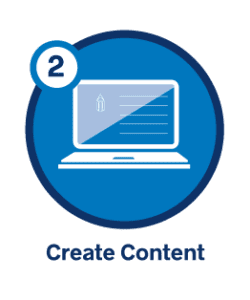
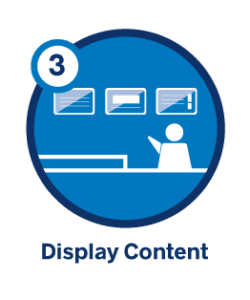
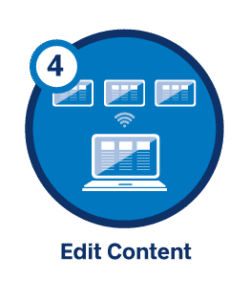
This new way of creating and deploying digital signage content saves you time and money while helping you maintain control over your branding and messaging. You gain visibility of what is playing on your screens, by location.
Discover the Next Generation of Digital Signage Solutions
Are you looking for centralized control of your business’ digital signage? To make the switch, you will need a media player and CMS software. Need some help with that? Let us know.