Business Technology Spring Cleaning: Dos and Don’ts
Spring is finally in full swing, bringing with it higher employee morale and infamous spring cleaning.
For most people, “spring cleaning” means wiping down the windows, deep cleaning the floors, and maybe some outdoor projects, but for your business, it’s technical. While you should certainly clean your physical space, it is also the best time to clean your technology.
Here are some business technology cleaning tips for you to incorporate!
Do Encourage Employees to Clean Their Device Storage
Unnecessary data clogs storage and slows down devices. Make it a priority this spring to help your team clear out unneeded files, software, and data. Create a list of common forms of software that employees may have and not need, and share simple instructions for removing it.
Use the built-in “Disk Cleanup” tool on the operating system to remove downloaded program files.
- Settings
- Storage
- “This PC”
- Select your hard drive
- Click “Temporary Files”
- Then select “Delete Temporary Files”
Much of the data employees can clean from their devices are downloaded or created by them. For example, sound files, word documents, excel sheets, movie files, and more. Remind employees to give their devices a good clean and to delete any files that are no longer needed!
Don’t Hold on to Devices You No Longer Use
Old devices take up physical space at your business, but they also pose security risks. Data is recoverable on old devices, which means your critical data could be exploited if those old devices make it into the wrong hands. If you have old laptops, tablets, printers, or other electronic devices sitting around, spring is the time to get rid of them.
But wait!
Don’t just toss the devices into the trash. For one, it puts your data at risk, but it also puts the environment at risk. While E-waste composes only 2% of the trash in the U.S., it’s responsible for 70% of toxic waste.
Use the spring to create an Information Technology Asset Disposition plan for electronic recycling. Put the plan into action and recycle your e-waste to clear out more space, protect your data, and protect the environment.
Do Incorporate Proper Network Maintenance
Evaluate your network and incorporate best practices for network maintenance. Create a checklist for network maintenance, including daily, weekly, monthly, quarterly, and yearly tasks. Track traffic and actively monitor your network. Before making any changes, backup all data across devices.
Don’t Leave Files Unorganized
Once you remove unnecessary files, it’s time to organize! Organize local files in a simple, logical manner. During the organization process, you’ll probably notice some more that can go. Organize files on your computer, external storage devices, and cloud storage system to keep things neat and easy to find later on.
Do Clean Scanners and Shared Equipment
There is some physically cleaning you should do, even for technology! Clean dirt and dust from devices like computers, scanners, and other shared devices. Sanitize shared equipment, use a liquid cleaning solution to clean the screens, and check for dust in the fan.
Clean your check scanners regularly with cleaning cards. Select the cleaning setting on the check scanner and feed in the Waffletechnology cleaning card. Create a cleaning protocol for your equipment to ensure regular cleaning for the rest of the year.
Don’t Keep All Files on Your Devices
Prepare your organization for cloud integration by moving documents to the cloud. This is especially important if you have remote workers. Encourage employees to move their documents to a secure cloud location. In the future, it will be easier to integrate cloud applications into your ecosystem.
Do Decommission Old Devices
This spring, you may retire old servers or data centers. While it can be a lengthy process, decommissioning is essential to do with old devices. Proper decommissioning will ensure the devices are ready to be e-waste recycled or sold to someone who could use them. Follow the guidelines for decommissioning a server and a data center this season.
Do Review and Update Security Policies
Cybersecurity is an ever-evolving topic. Review your security policies to make sure they stand up against modern security threats. If you find any outdated security processes that are no longer effective, get rid of them. Examine your security software, protocols, and company policies.
Don’t Try to Do it All Alone
Business technology spring cleaning can be quite the undertaking. Understandably, it can feel overwhelming to handle all of these tasks while still running your business. The great thing is, you do not have to do it alone. Teksetra offers IT Support & Services to help you tackle your critical projects, including technology “spring cleaning.” We also offer decommissioning services to help you quickly decommission old servers and data centers. No matter what your technology cleaning needs are, our experienced team can help. Contact us today to learn more.