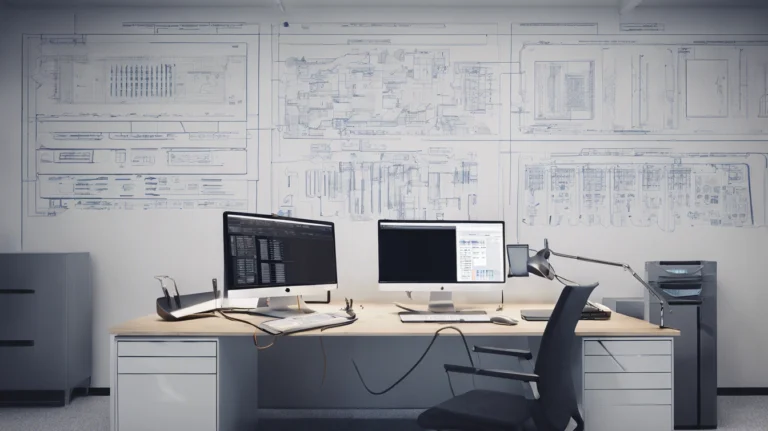The term “virtual classroom” crept its way into our collective vernacular in 2020, although at the time the concept was not new. A way to facilitate real-time interaction between an instructor and their students, virtual classrooms enable the dynamics of a traditional, in-person classroom without physical boundaries. But just as with physical classrooms, there are many factors that enhance a virtual classroom experience, such as equipping the instructor with the right audiovisual solutions. This can help both students and instructors overcome some of the challenges they may face and make a virtual classroom a rewarding learning environment. Let’s discuss some of those challenges and how the right audiovisual solutions can help.
5 Challenges for Instructors and Students in a Virtual Classroom
1. Lack of Physical Presence
One criticism of virtual learning is the lack of a physical presence between the instructor and students. Instructors may not see the physical cues and body language of their students, making it difficult to gauge their interest and engagement level.
2. More Distractions
It’s no secret that learning virtually rather than in a physical classroom is an invitation for distractions, be it from other open programs and apps on the screen to the family dog or whatever’s going on outside the bedroom window.
3. Screen Fatigue
Sitting in front of a screen for hours can be draining, for both the instructor and students. Attention spans and energy suffer, and staying engaged can be an outright challenge.
4. Limited Interactivity
The dynamics are different in a virtual classroom compared to a traditional one. While group discussions and hands-on activities can still happen, they may do so more passively, diminishing the learning impact and student engagement.
5. Technical Issues
Technical challenges in a virtual classroom, such as connectivity issues and audio or video glitches, are incredibly frustrating to instructors and students. It disrupts the flow of virtual of conversation and causes everyone to lose focus and mentally disconnect.
How Audiovisual Solutions Can Help
Setting up virtual classrooms with the right tools helps education companies combat these challenges and deliver the best possible experience to students and instructors. This not only includes proper computer software and hardware, but also the right audiovisual equipment as well.
Video Cameras
Students want a clear picture of their instructor, so installing a high definition camera is the first step toward achieving that. A clear and crisp transmission of the instructor helps students feel more connected and engaged, despite the screen that separates them.
The use of multiple cameras takes it a step further and provides students with different viewing angles, such as close ups and wide shots, adding a hint of variety for the students who are watching. Varying the visual stimuli and providing different angle views can help reduce monotony that contributes to screen fatigue.
And don’t forget to be cognizant of the lighting within your virtual classroom. Adjustable lighting systems will minimize any glare and contrast issues for a more comfortable viewing experience over extended periods of time for the students.
Microphones and Speakers
Now that we’ve addressed the visual component, let’s talk audio. Along with being able to see the instructor, it’s equally as critical students can hear their instructor’s voice and nuance clearly, so they don’t miss a beat.
High-quality microphones not only ensure students hear their instructor clearly, but they also encourage active participation and engagement in the class. The result is a more dynamic and interactive learning environment that students enjoy.
Interactive Displays and Touchscreens
Another important component of the virtual classroom is interactive displays like touchscreens or smart boards. First, instructors can present dynamic, multimedia-rich content into their lessons that captures and keeps the students’ attention. Instructors are also able to draw, annotate or highlight directly and in real time onto the display to help emphasize important points. The ability to interact with the concepts they’re teaching allows instructors to clarify concepts more clearly and provide explanations with visual aids.
Many interactive displays have screen mirroring capabilities, which allow instructors to share their screen with students, and vice versa. This facilitates collaborative learning and enables instructors to showcase student work, conduct group discussions or provide one-on-one support. Interactive displays also include features like quizzes, polls, and other activities that allow the instructor to gauge the engagement and participation of their students. The immediate feedback (or lack thereof) allows the instructor to make live, on-the-fly adjustments to the lesson plan and ensure all students are getting the information and attention they need to be successful in the class.
Invest in High Quality
Not all cameras, microphones and interactive displays and touchscreens are created equally. You want to invest in reliable equipment that’s not only durable but also designed for consistent performance, resulting in minimal technical glitches and smoother class sessions with fewer interruptions.
To get it right, consider an audiovisual solution that includes professional installation and support. This ensures your setup is proper and if any issues do flare up, you get quick resolution. And, as time goes on, technology advances so consider quality audiovisual solutions that are designed for scalability and easy upgrades. This will help future-proof your system and reduce compatibility-related technical issues down the road.
Teksetra offers all of that, plus a custom online portal to streamline the hardware ordering process for any additional products. All instructors have to do is place the order; Teksetra will pack and ship the order with your company’s branded packaging and ship to wherever the equipment needs to go. This makes it easy so instructors can focus on what’s important – the lesson plans for their students.
Interested in learning more about our audiovisual solutions to enhance your virtual classroom? Contact us today!