Learning Center
Check out our resources – including our blogs, videos, white papers, business impact studies, and more – to learn about our services and hardware offerings.
Blog Post
Measuring the ROI of Digital Signage
ROI is an important element of any major business investment, and digital signage is no different. What sets digital signage apart, though? Read our blog to learn more!
Business Impact Study
Hardware Refresh Case Study for Major National Bank
Download our case study below to learn how Teksetra helped refresh hardware across 505 branches in the US as well as upgraded their operating systems to Windows 10.
Blog Post
The Dos and Don’ts of Digital Signage
Learn more about the important dos and don’ts of digital signage.
Infographic
Why Site Surveys Matter
Site surveys play a crucial role in the success of audiovisual installations by providing valuable insights into the characteristics of a space.
Blog Post
Transform Your Conference Room With An AV Upgrade
Thinking of updating your conference room technology? Check out our guide on things to consider while transforming your audiovisual conference room set up!
Blog Post
Opening a Gym? Here’s Why You Should Invest in Quality Commercial Screens
Check out our guide on investing in quality commercial screens to deliver the best experience for your gym members.
Business Impact Study
Madigan’s Digital Signage Case Study
Madigan’s was looking for hardware recommendations and help upgrading their outdoor digital signage display. See how Teksetra stepped up to the challenge!
Elevate K-12 AV Case Study
Teksetra helped to streamline Elevate K-12's entire remote school digital kit and provided technician support with on-site installations of their AV equipment.
Business Impact Study
Westin Anaheim AV Case Study
Westin Anaheim was looking to install a sound system in their outdoor courtyard with minimal disruptions to daily operations. See how Teksetra helped!
Business Impact Study
University of Minnesota Sound Masking Case Study
A major university in Minnesota was looking for sound masking support to fix sound issues in one of their halls. See how Teksetra stepped up to the challenge!
Infographic
Enhancing Building Acoustics with Sound Masking Infographic
Check out our infographic to learn more about sound masking and the benefits of utilizing this technology in older or historic buildings.
Business Impact Study
Fitness Franchise Case Study
A leading fitness franchise was looking for digital signage support to fix dead screens at several of their gyms. See how Teksetra stepped up to the challenge!
Blog Post
How to Choose the Right Digital Screen for Your Store
Teksetra's guide on selecting the perfect digital screen for your store. Dive into key factors, advanced features, and ROI considerations.
Blog Post
The Benefits of Sound Masking in Dental Offices
For those in the dental industry, sound masking has many benefits including improved patient comfort, enhanced privacy and confidentiality, and much more.
Blog Post
Benefits of Sound Masking in Healthcare Facilities
There are several benefits of sound masking in healthcare facilities, including enhanced patient comfort, improved communication, and protection of patient privacy.
Blog Post
Sound Masking for Improved Health Outcomes
Sound masking reduces speech intelligibility to promote health, improve patient privacy, improve productivity, and elevate the overall quality of care.
Blog Post
5 Considerations When Choosing a 3PL Partner
Wondering how to choose the best 3PL partner for your supply chain management? No problem. Read this guide to learn about what to look for in a 3PL partner.
Blog Post
The Ultimate Guide to Symantec Endpoint Protection
Get the ultimate guide to Symantec Endpoint Protection and protect your business from cyber threats. From installation to advanced features, Teksetra's got you covered.
Blog Post
The Ultimate Guide to Onsite IT Support For Your Business
Considering on-site IT support? Our guide provides tips for finding a provider & it will help you determine if on-site IT support is right for your business.
Video
Canon CR-120/CR-150
Check out our cleaning video and keep your Canon CR 120/150 Check Scanner in prime condition.
Blog Post
IT Field Services: Why Your Business Needs It
Discover how IT field services can improve your business operations, save you time and money, and enhance customer experience. Choose the right provider with our comprehensive guide.
Brochure
Managed IT Services Brochure
Discover how we can help streamline your IT infrastructure and boost your cybersecurity today by checking out our managed IT services brochure.
Blog Post
Add E-Waste Recycling to your Spring Cleaning Checklist
Declutter your office space by adding e-waste recycling to your spring cleaning checklist. E-waste describes electronic items that are no longer useful.
Brochure
3 Ways to Reduce Workspace Noise: Acoustic ABCs Brochure
Manage office noise by utilizing the ABCs - Absorb, Block, and Cover. By implementing techniques like sound masking, we can reduce workplace distractions.
Blog Post
The Benefits of Pre-Purchasing Equipment
Improve operational efficiency and customer satisfaction by pre-purchasing equipment. Learn more about the benefits of maintaining an inventory of equipment!
Blog Post
8 Services That Commercial Banks Offer Your Business
Discover the range of services that commercial banks offer your business. Learn more about the top 8 services offered by commercial banks.
Blog Post
What Are Treasury Management Services?
Treasury management services take care of everything from the initial setup and RDC onboarding to ongoing support, read on to learn more.
Infographic
Teksetra Repair Service Options
Broken equipment? Not sure which repair type is right for you? Download our repair services flowchart for a simple way to determine which option best fits your needs!
Brochure
Treasury Management Services Brochure
Download our treasury management services brochure to learn how Teksetra’s expert team offers end-to-end support, from initial setup and RDC onboarding to ongoing support.
Blog Post
Reducing Risk & Improving Quality: Benefits of Vendor Management
Don't let vendor-related risks harm your business. Explore the benefits of vendor management and how it can mitigate risks and protect your bottom line.
Infographic
Teksetra Solutions Matrix
Looking for solutions that fit your business goals? Download our matrix to see our comprehensive list of end-to-end technology solutions.
Blog Post
Cybersecurity Insurance 101: What You Need to Know
Protect yourself and your business from the financial and reputational harm that can result from a cyber incident. Learn more about cybersecurity insurance.
Blog Post
Low Voltage Cabling 101: What You Need To Know
Low-voltage cabling determines the security, reliability, and speed of a company's operations, so it is important to not cut corners on its installation.
Blog Post
The 5 Most Important Aspects of IT Project Delivery
Looking to get a better understanding of critical aspects of IT project delivery? Check out our top 5 aspects to consider when building a project delivery plan.
Brochure
Sound Absorption Brochure
Sound absorption is a critical aspect of acoustic control that guarantees exceptional sound quality in any space. Read our brochure to learn more about the benefits.
Blog Post
What is Sound Absorption?
Sound absorption has many benefits. It can decrease volume levels, increase the quality of sound, reduce reverb and echo, and make your space more comfortable.
Blog Post
Streamline Your Cash Management with Automation: Benefits & Strategies
Improve efficiency and accuracy with cash management automation. Learn about the key benefits of automating your cash management processes today.
Blog Post
A Comprehensive Guide to IT Procurement
Learn the essential steps for successful IT procurement in this comprehensive guide. We delve into best practices for managing & maintaining your IT procurement.
Blog Post
The Environmental Impacts of E-Waste
Learn about what e-waste is, its effects on the world and our health, and solutions like ITAD that can help.
Blog Post
Five Steps to a Smooth Software Implementation
Rolling out new software to your business can be a time-consuming process. Check out our guide on 5 steps to help ensure a smooth software implementation.
Blog Post
5 Cybersecurity Tips to Protect Your Business
Here’s what you need to know about cybersecurity and some tips to protect your business and remote workers from malicious hackers.
Blog Post
Downsizing Your Business? Dispose of E-Waste Properly With ITAD
Downsizing your business and not sure what to do with old unused technology? Learn how a simple e-waste management solution (ITAD) can help.
Blog Post
The Benefits of Sound Masking in an Office
Here’s what you need to know about sound masking technology, how it works, and 5 ways it could benefit your office.
Business Impact Study
Outdoor Digital Signage Solution for Restaurant
Download our case study to learn about the benefits of outdoor digital signage solutions and see how a local restaurant utilized their digital display.
Blog Post
A Complete Guide To Bank Branch Transformation
Bank branch transformation aims to satisfy the evolving needs of consumers in the banking industry. Follow our complete guide to be best positioned for the future.
Blog Post
5 Key Benefits of Cash Management Solutions & Branch Automation
Bank branch automation with cash management solutions will be critical for bank branches looking to expand while reducing manual labor efforts. Learn more today.
Blog Post
A Best Practice Guide & Checklist For IT Procurement Strategy
To get an idea of how to start building your company’s IT Procurement strategy, take a look at our expert advice and remove any uncertainty with our checklist.
Blog Post
Hardware Refresh Project Plan: A Complete Guide
Staying on top of your business's hardware refresh cycle can be challenging. Follow our complete guide to be well prepared for your hardware refresh project plan.
Blog Post
Benefits of Optimizing Your Conference Room AV
As businesses turn remote, they need to utilize audiovisual equipment to succeed. Here’s why you should consider fully optimizing your conference room with AV equipment.
Blog Post
IT Relocation Checklist: A Complete Guide
Relocating your IT can be a complicated process. We’ve compiled a complete IT relocation checklist to help streamline your move. In over your head? Give us a call.
Blog Post
Data Center Move Checklist
Data center relocations can be a complicated process. We’ve simplified the process into an actionable data center move checklist to help you plan your relocation.
Blog Post
Top 10 Best Practices For Digital Signage
Our digital signage best practices guide is designed to help you plan, design, and deploy digital signage that converts. Get started today.
White Paper
Corporate E-waste Recycling White Paper
Download our white paper to learn more about e-waste recycling and the importance of developing a sustainable technology recycling plan for your business.
Blog Post
Improve Customer Experience with Panini ONBOARDC
Panini has enhanced its Help Desk Services to focus on the RDC onboarding experience. Its team, ONBOARDC, augments a bank’s RDC customer onboarding strategy.
Blog Post
Benefits of Outsourcing Field Service Management
Field services management can include scheduling, dispatch, and inventory management. Here are the benefits of outsourcing it.
Blog Post
Field Services in the Digital World
In order to meet growing demands, those in field services need to evolve alongside advancing technology to look for improved ways to deliver value to customers.
Blog Post
What Are Field Services?
The demand for field services has grown. Here’s what to know about the field services industry today and who can benefit from these services.
Blog Post
Field Service Trends For 2022
Here’s what to know about the current state of field service work and what to be watching for in the space in 2022 and the immediate future.
Blog Post
Remote Deposit Capture in 2022
Remote deposit capture offers a wide range of benefits. Here are ways that RDC has gained traction and is continuing to shape the payments landscape in 2022.
Blog Post
Streamline Property Management with RDC
Property managers have to juggle several responsibilities, one of which is cashing checks. Remote deposit capture (RDC) can help save time and money.
Blog Post
Process of Outsourcing RDC with Teksetra
It can be difficult to know where to get started when implementing remote deposit capture. Here’s what to expect when outsourcing your RDC needs with Teksetra.
Blog Post
5 Benefits of RDC Check Scanners
RDC, or remote deposit capture, allows users to scan and deposit checks remotely. Check out these five benefits of RDC check scanners.
Blog Post
RDC Check Scanners: Single-Feed vs. Multi-Feed
Here’s what you need to know about remote deposit capture (RDC) check scanners and how you can choose the perfect type for your business.
Blog Post
Streamline Your Check Deposit Process With RDC
Remote deposit capture (RDC) is an easy way to streamline your check deposit process. Check out the benefits of implementing RDC for your business.
Blog Post
3 Ways AV Technology Can Refresh Your Office
Consider installing or upgrading your audiovisual (AV) equipment as part of your spring cleaning process. Check out three of the top AV technology benefits.
Blog Post
6 Signs Your Business Needs A Technology Refresh
Spring cleaning is the perfect opportunity to assess technology needs in your office. Here are 6 signs that your office needs a technology refresh.
Blog Post
Develop an ITAD Plan For Your Business This Spring
ITAD is the disposal process by which companies retire their electronic assets. Here’s what to know about developing an ITAD plan for your business this spring.
Blog Post
Refresh Your Content With Digital Signage This Spring
Spring is the perfect time to refresh your digital signage. Here's everything you need to know about digital signage and ways to improve/optimize your content.
Brochure
Digital Signage Managed Services Brochure
Featuring cutting-edge technology and reliable fleet management, our digital signage managed services increase your screen uptime, give you real-time agility, and enhance your customer experience.
Infographic
Decibel Levels Infographic
Interested in seeing how typical everyday noises measure up against each other? Check out our decibel levels infographic!
Blog Post
What is Telecom Expense Management?
Telecom expense management (TEM) is the process of managing your telecom expenses to promote more significant optimization and efficiency. TEM can often be a complicated process due to the vast number of telecom-related services available today. Still, TEM is essential to getting the most out of your telecommunications services.
Blog Post
Guide For Telecom Expense Management Services
Telecom expense management, or TEM, is the process of determining your finances concerning your telecommunications services. This can help businesses optimize costs and source and procure the right materials for future endeavors.
Blog Post
Revamp Your Conference Room For Return to Office
The return to office (RTO) process is the perfect time to consider upgrading old technology and optimizing your workspace for maximum comfort and efficiency. Here are some ways to revamp your conference room when returning to the office.
Blog Post
Finding the Right Technical Support for Your Return to Office
To create a smooth transition back to the office, it’s important to get your IT ducks in a row, preferably before bringing employees back on site. Here are some tips for finding the right technical support for your RTO.
Brochure
Thermal Scanning Brochure
Add an extra layer of protection for your employees and customers with non-contact temperature scanning devices. With highly accurate thermal technology to detect high temperatures, these products provide instant notifications to help your company reduce the risk of potentially infected people from entering your facility. Download the brochure to learn more.
Brochure
Third Party Logistics + Fulfillment Brochure
With an experienced third-party logistics (3PL) partner on your side, you can spend more time focusing on what you do best while knowing your equipment is in good hands. At Teksetra, performing crucial back-end fulfillment has always been at the heart of our business. Now, we’re making it easier and more accessible than ever. Download the brochure to learn more.
Brochure
Teller Image Capture Brochure
With your transition to TIC, you can immediately improve your efficiency, increase accuracy, reduce the risk of document loss and float times, and boost your customer’s experience. At Teksetra, we offer everything you need to integrate TIC into your staff’s daily workflow, including consulting, hardware, and on-demand repair and maintenance plans. Download the brochure to learn more.
Brochure
Technology Assessments + Consulting Brochure
At Teksetra, our mission is to help you make the most of your technology investments. With expert consulting and tech assessment services, we’ll help you identify what’s working for your business and what could be working against you. Download the brochure to learn more.
Brochure
Sound Masking Brochure
When your business is too quiet, serious issues can develop with customer satisfaction, speech privacy, employee productivity, and even regulation compliance. That’s because noises actually seem much louder in very quiet places. Sound masking solves this problem by introducing an unobtrusive sound called pink noise into the room. Download the brochure to learn more.
Brochure
Repair + Maintenance Brochure
With flexible on-site and off-site repair services and a nationwide network of highly trained technicians, Teksetra is the easiest and fastest way to get your equipment (and your business) back up and running smoothly. The only question is, which repair type is right for you? Download the brochure to learn more.
Brochure
Remote Deposit Capture Brochure
Remote deposit capture allows businesses to quickly and securely scan checks and deposit them remotely. With RDC, you can streamline efficiencies, reduce labor costs, and provide a simpler and faster way for your business clients to deposit and have quicker access to their funds. Download the brochure to learn more.
Brochure
Project Services Brochure
With decades of experience, state-of-the-art tools, and all the resources you need, the Teksetra team provides total project support — from intake to completion. Download the brochure to learn more.
Brochure
Moves + Relocations Brochure
Relocating your business or moving workspaces is no simple task. You need to move quickly to get your team back up and running, but that can be challenging while you’re trying to safely relocate your expensive assets like office hardware, servers, and IT equipment. That’s why Teksetra is here to help with a team of dedicated and highly skilled technology-relocation experts. Download the brochure to learn more.
Brochure
Merger + Acquisition Support Brochure
When it comes to technology, mergers and acquisitions can be a certified nightmare. That’s why Teksetra is here to help support you through the entire transition. Our team of certified technology experts can help make sure all your devices are operating at full capacity and working seamlessly together from day one. Download the brochure to learn more.
Brochure
Lifecycle Services Brochure
If your business is like most others, you have a wide range of devices to keep track of around your building. Some are mission critical, like servers, computers, and payment terminals, while others only see light use. Either way, they all have one thing in common — eventually, they’ll malfunction, break, or become obsolete. Teksetra is here to support you with simple and flexible lifecycle services. Download the brochure to learn more.
Brochure
ITAD + E-Waste Management Brochure
Teksetra offers ITAD, a simple e-waste management solution designed to help dispose of your unused, unwanted, or end of life technology. ITAD can help you fulfill your green initiatives, get rid of old equipment that is occupying valuable space, and maybe even reduce your carbon footprint. Download the brochure to learn more.
Brochure
IT Support Brochure
With Teksetra’s outsourcing program, our highly trained IT support technicians can seamlessly integrate into your existing operation, so your team can focus on what they do best. Download the brochure to learn more.
Brochure
IoT Solutions Brochure
As IoT technology continues to rapidly evolve, there are plenty of new opportunities to incorporate tech, ramp up productivity, and increase efficiency for your business. Teksetra is here to help with our range of IoT solutions and services. Download the brochure to learn more.
Brochure
Installation Brochure
Whether you’re bringing new technology into your business, refreshing outdated hardware, or simply relocating equipment from one space to another, professional installation is often the fastest, most reliable way to make sure your project runs smoothly. Our expert installers are here to provide you with total installation support. Download the brochure to learn more.
Brochure
Equipment Leasing + Financing Brochure
To help you get your equipment in a faster and more affordable way, Teksetra offers equipment financing and leasing with our trusted partner, Fidelity Bank. Download the brochure to learn more.
Brochure
Digital Signage Brochure
Whether you’re looking to install wayfinding kiosks throughout your facility or a 4K video wall in your lobby, Teksetra has the digital signage solutions you need to modernize your location, enhance your customer experience, and drive your business forward. Download the brochure to learn more.
Brochure
Audiovisual Solutions Brochure
From high-performance projectors and displays to robust maintenance and repair plans, Teksetra will help you build the perfect audiovisual solution for your business. Download the brochure to learn more.
Blog Post
What is a Passbook Printer?
A passbook printer automates the deposit and withdrawal processes and gives users more independence in their bank transactions.
Brochure
Teksetra Outsourcing Brochure
Teksetra acts as an extension of your own team, providing all the right resources and technology services your business needs to help you get more work done. Download the brochure to learn more.
Video
Remote Workforce Solutions Video
Now days, more people are working from home than ever before, which can make managing your IT needs a serious challenge. Find out how Teksetra can help support your remote workforce.
Blog Post
The History of Check Scanning
In addition to speeding up the payment process, check scanning and RDC has proven beneficial to the environment, as it’s eliminated much of the paperwork associated with traditional check-reading. Although some have raised concerns about security issues, the pros of check scanning have largely outweighed the cons.
Blog Post
9 Tips for Troubleshooting Your Printer
Knowing some of the basic steps for troubleshooting a printer can help you alleviate some of the frustration. Sometimes a simple trick or two is all it takes to get your printer back up and running.
Blog Post
How to Read Your Check Scanner SKU
There is a wide array of check scanners to choose from, each with its own features and functions, so it’s important to do your research and go for the one that best fits your business needs and goals.
Infographic
Solutions for the Retail Industry Infographic
We believe what the retail industry really needs is an integrated, sustainable solution that addresses your business needs as a whole.
Infographic
Solutions for the Financial Industry Infographic
Teksetra has been in the business for more than four decades, innovating with every new trend and supporting the finance industry with everything they need to do business better. Let’s look at the latest tools for helping your institution succeed.
Infographic
Solutions for the Healthcare Industry Infographic
Healthcare solutions from Teksetra can help your clinic, hospital or other setting run more smoothly and comply with HIPAA regulations.
Video
Teksetra Rebrand Reveal Video
We are excited to announce a major update to our brand! As of September 30, 2021, BLM Technologies is doing business as Teksetra.
Blog Post
Equipment Inventory Management Checklist
IT teams oversee a wealth of critical business assets. All of the equipment that IT teams manage is central to business operations and quite valuable. Yet, a huge struggle for many IT teams is equipment inventory management.
Blog Post
What is Infrastructure as a Service (IaaS)?
Infrastructure as a service, or IaaS, is a cloud computing service that offers storage and networking resources. IaaS, along with PaaS...
Blog Post
Tips to Protect Your Business From Ransomware
Safeguarding your systems can be a challenge, but one you simply cannot afford to risk ignoring. Here are some tips to protect your business from ransomware.
Blog Post
On-site IT vs. Remote Helpdesk: Which Offers Better Tech Support for Nonprofits?
You may need a few onsite IT staff to handle things your remote workforce can’t, and a hybrid solution is often the best solution for IT needs.
Blog Post
Residential Recovery: E-Waste Recycling for Remote Workers
Here's how you can better understand how to handle e-waste recycling for remote workers.
Blog Post
4 Tips to Improve Project Management in Your Business
Here are 4 ways that you can improve project management in your company and ultimately achieve greater success.
Blog Post
Sound Masking for Educational Environments
Sound masking for educational environments helps classrooms stay quieter, allows students to focus on their work, and protects confidential conversations.
Blog Post
How to Overcome Financial Institution Staff Shortages
And current workers are likely taking on more than they signed up for. Here are some tips on how to overcome the financial institution staff shortages.
Blog Post
What a Printer Maintenance Kit Includes and How to Use It
Preventative maintenance is an essential aspect of making sure your printer is operating optimally. Using a printer maintenance kit regularly can help...
Blog Post
Printer Maintenance Checklist: How to Maintain Laser Printers
The best way to learn how to care for your laser printer is to read the user manual that comes in the box. However, our printer maintenance checklist...
Blog Post
3 Ways to Reduce Workspace Noise: Acoustics ABCs
Open workspaces have gained popularity over the years, but one recurring issue is the workspace noise that they incur. Let's examine the ways to curtail...
Blog Post
How Digital Signage Improves Bank Branches
Advancing technology in the financial sector continues to evolve. Modern financial institutions must invest in the right digital signage solutions.
Blog Post
Check Processing Options: Teller Capture vs. Branch Capture
Learn more about the differences between teller capture vs. branch capture and decide for yourself which is the better option for your business.
Blog Post
Financial Mergers and Acquisitions: Common Challenges and How to Avoid Them
Financial institutions undertake mergers and acquisitions to boost market share, capture synergies, diversify product offerings, and increase value to...
Blog Post
Ransomware Protection Checklist
This costly cyberthreat costs organizations over $4 million on average. What exactly is ransomware, and how can you protect your organization from it? Read on for the ransomware protection checklist.
Blog Post
What is IMAC and Why Should You Outsource?
Modern IT assets undergo frequent changes and upgrades. The rapidly changing technology and internal demands strain IT departments to their limits. IMAC is a crucial part of asset management, but it can be a big challenge for IT departments.
Blog Post
What to Look for in a Quality RDC Partner
How do you choose a third-party remote deposit capture partner that meets your business and customer needs? Here's what to look for in a quality RDC partner.
Blog Post
How to Determine if You Need Third-Party Logistics Help
Excellent supply chain management is crucial for delivering an optimal customer experience. While you may handle fulfillment at first, it can be rather...
Blog Post
How to Get Back on Track After Scope Creep
While it’s essential for project managers to set up projects to avoid scope creep, many uncontrollable factors can drastically affect a project. Here's how to get back on track.
Blog Post
What is Scope Creep and How to Avoid It
The scope of a project is everything it includes... Scope creep is the notion that the requirements of a project expand throughout the project.
Blog Post
Office Devices that are Vulnerable to Cyberattacks and How to Protect Them
Far too often, printers, fax machines, and IoT devices are left out of the question for office security, but they shouldn’t be. Today, we’ll share an essential guide on how to secure your office devices.
Blog Post
Point-of-Sale System Security (POS)
POS security is vital for preventing cyber-attacks and protecting your sensitive POS data. Today, we’ll share some tips on how to do so.
Blog Post
4 Simple Tips to Protect Your Files for Small Businesses
Data security protects your files from corruption and illegal access. However, it's crucial to retain reasonable accessibility within this security. Here are the tips to protect your files for small businesses.
Blog Post
On-Site IT Services vs. Remote IT Support
On-site IT service and remote IT support are the two types of IT services organizations can choose from when outsourcing IT. While each has its benefits...
Blog Post
Business Technology Spring Cleaning: Dos and Don’ts
Business technology spring cleaning can be quite the undertaking. Here are some business technology cleaning tips for you to incorporate!
Blog Post
Internal Cybersecurity Risks and How to Minimize Them
Cybersecurity is an essential topic for IT departments, but it should be a priority for your entire organization.
Blog Post
How to Use Cleaning Cards for Your Check Scanner
One of the simplest, most effective ways to clean your check scanner is with cleaning cards. Today, we’ll explain what cleaning cards are and how to use them for your check scanner.
Blog Post
How to Close a Bank Branch: Technology Decommissioning
Decommissioning a bank branch is certainly not an easy task, but it’s imperative to do it correctly. Today, we’ll share everything you need to know about how to close a bank branch with technology in mind.
Blog Post
Digital Signage Security Considerations
Before jumping into digital signage, it's vital to consider security. Any machine connected to your network is at risk of hacking, and digital signage is no exception.
Blog Post
AV Over IP Explained
However, AV over IP was one of the most impactful technology trends of 2020, and it’s a powerful component of the analog-digital switch.
Blog Post
IT Outsourcing for Government Agencies: Best Practices
Efficient and safe IT outsourcing for government agencies is all about choosing the right contractor and following the best practices.
Blog Post
How Digital Signage Can Transform Your Corporate Training Department
Effective training is engaging, memorable, and meaningful. Digital signage is one of the best ways to transform your corporate training into a process that works.
Blog Post
How to Get Started with Commercial Remote Deposit Capture (RDC)
Interested in RDC? Let's go through the basics of commercial remote deposit capture for both financial institutions and businesses.
Blog Post
5 Questions for Businesses to Answer When Shopping for Sound Masking
Get the best sound masking solution for your facility. Here are the top questions you should prepare answers to when shopping for sound masking.
Blog Post
4 Options for Recycling Your Business E-Waste
A Certified e-Steward® partner will offer you several options for how to implement business e-waste recycling...
Blog Post
The Importance of Desktop Standardization for your Company
For a good reason, many companies in several industries have moved toward desktop standardization, but some are still on the brink of this...
Blog Post
10 Facts About Electronics Recycling
A growing number of specialized electronics recycling companies have become certified in the proper disposal of this equipment, providing a much-needed...
Blog Post
How to Troubleshoot Your Malfunctioning Check Scanner
Efficiently troubleshooting your malfunctioning check scanner is essential for reducing downtime and keeping your RDC program up and running. Here are...
Blog Post
How to Choose an Office Printer and Copier
Choosing the right office printer and copier is crucial for smooth operations, but it’s not always easy. Should you prioritize speed? What’s your budget?
Blog Post
What to Look for in an ITAD Provider
Technology is all around us, and sometimes it requires disposal. Many companies rely on a third-party ITAD provider to manage this process.
Blog Post
Electronic Waste Solutions: What is ITAD?
An ITAD, or information technology asset disposition, is the first step toward effective electronic waste recycling.
Blog Post
Data Center Decommissioning Checklist
The details of decommissioning a data center will vary based on size, equipment, and configuration. This checklist can help you gain a general idea of the process.
Blog Post
What are IT Support Services?
IT support refers to the wide range of services related to the management of information systems, like computers, servers, networks, & telecommunications.
Blog Post
Data Center Setup Checklist
Data center setup requires upfront planning and careful thinking, but it is a doable process. By focusing on the checklist above, you can create...
Blog Post
Data and Interactive Digital Signage
Use your interactive digital signage to take the customer experience one step further by connecting them to an almost e-commerce experience.
Blog Post
Digital Signage at Your Financial Institution: Boost Performance and Productivity
If your financial institutions is still relying on manual-change rate boards and paper pamphlets, there’s value in considering modern upgrades like digital signage to create a powerful multi-channel customer experience.
Blog Post
Why You Should Not Use a Flash Drive for Your Digital Signage Content
Make the move away from flash drives, an incredibly limiting method of delivering your most important content, for digital signage.
Blog Post
The Benefit of Unassisted Sales at Quick-Serve Restaurants
Find out why quick-serve restaurant customers are moving toward unassisted sales instead of interactions with sales associates, cashiers & servers.
Blog Post
What is a VAR? How to Choose the Right Value-Added Reseller
Value-added resellers work closely with your business to deliver turnkey technology solutions that meet your needs and your budget.
Blog Post
How AUE Improved Equipment Uptime + Decreased Repair Costs
Learn how advanced unit exchange (AUE) helped Bremer Bank improve equipment uptime and save nearly 50% on their printer repairs.
Blog Post
How Outsourcing IT Help Desk Services Can Benefit Your Team
Outsourcing your IT help desk services can benefit your business and customers. Your customers will get the help they need to troubleshoot their issues...
Blog Post
What is Hardware Lifecycle Replacement (LCR)?
Hardware lifecycle replacement (LCR) is the process to maintain functionality/user productivity through the plan to acquire, track, support & decommission hardware.
Blog Post
Sound Management for Higher Education: Sound Masking
Higher education buildings come in many shapes and sizes. But each, from lecture hall to chemistry lab, can benefit from proper sound management.
Blog Post
How to Upgrade Church Audiovisual Equipment
Today, we'll review what you need to know about updating your church audiovisual equipment. Regardless of the size of your church, AV equipment can...
Blog Post
What Is a Managed Service Provider?
A managed service provider delivers network, application, system and e-management services across a network to multiple enterprises.
Blog Post
The Future of Innovation in Commercial Banking
Digital innovation in commercial banking is essential for the industry. Modern commercial clients expect the same speed, flexibility, and...
Blog Post
How Biometric Technology is Changing the Financial Industry
Biometric technology offers an excellent solution for authentication in the financial industry, and it is growing in popularity. One key for financial...
Blog Post
Top 5 Benefits of Digital Signage
Digital signage has taken the business world by storm, and it keeps getting results. Check out our top 5 benefits of digital signage.
Blog Post
Church Projectors: 5 Questions to Ask to Get Started
Looking at church projectors? Stand at the entrance, then where your congregation, worship team, and minister use the space. Testing all viewing angles...
Blog Post
IT Project Management: 7 Ways it Helps Your Business
Learn how an IT project management service can do your work for you, whether it's routine help desk operations or a large-scale software update.
Blog Post
The Secret To Getting Fast On-Site Repair Anywhere
Gone are the days of poring over owner's manuals and warranties and waiting days for equipment repair. Get same-day, on-site repair anywhere in the U.S.
Infographic
What Is Sound Masking?
View our infographic to learn more about sound masking, how it works, who uses it, and the benefits of this solution.
Infographic
Digital Signage Solution for a Major Bank
Learn more about the timeline, project details, and outcome of the digital signage solution that helped transform a major California bank.
Infographic
Windows 10 Migration for a Major Bank Infographic
Learn about the project details, benefits, and outcome of the Windows 10 upgrades that helped a major bank prevent cyber breaches while avoiding fees and staying ahead of the Windows 7 phase-out deadline.
Infographic
OEM Warranty Repair vs. Teksetra Depot Repair Program
Get a side-by-side comparison of an OEM warranty repair process and Teksetra Advanced Unit Exchange (AUE) Depot Repair Program.
White Paper
The Economics of Outsourcing: Meeting Demand in the Gig Economy
Hiring a full, in-house IT team is cost-prohibitive, so these businesses must either lag in technology or turn to IT outsourcing.
White Paper
Banking Technology Trends and Practical Steps to Implementation
Is fintech today’s “shiny object” to be swatted away by big banking? The characteristics of the models show that the gap is not small, the answer is not simple, and fintech cannot be ignored.
Blog Post
Office Sound Masking and the Art of Productivity
In wide-open spaces meant for collaboration, sound travels – and, sometimes, too much is overheard. When this happens, you need office sound masking.
White Paper
3 Technology Strategies to Help FIs Gain Competitive Advantage
In order to set yourself apart from the competition, your organization needs innovative, customer-centric solutions that get you noticed—and that deliver on profitability.
White Paper
The Ever-Changing Challenges of Financial Institutions
Banks are dealing with both the positive and negative outcomes of a changing workforce, constant advancements in technology, and evolving regulations.
White Paper
Getting Started With Digital Signage – Part 1: What You Need to Know to Be Successful
As business operations adapt to rapidly advancing technology, so do the methods by which companies communicate with customers and employees, particularly in the area of signage.
White Paper
Getting Started With Digital Signage – Part 2: What You Need to Do to Be Successful
From digital menu boards at your local fast food restaurant, to interactive maps at the mall, businesses everywhere are making the shift from paper to screen — and the benefits are adding up.
White Paper
A Guide to Print Management and Device Repair
Whether a company needs complete printing management or just reliable services to call when devices go down, there are systems in place to serve every business need.
White Paper
The Future of IT Outsourcing
By inviting a third-party IT company to assume responsibility for a business’s services in this way, the business as a whole becomes better equipped to serve its customers.
White Paper
A Complete Guide to Small Device Repair Options
When devices break down, having a timely and cost-effective repair plan in place becomes critical to avoiding costly downtime.
White Paper
A Complete Guide to Healthcare Digital Signage
Research has proven time and again that digital signage is one of the most cost-effective, high performance advertising and communications solutions on the market.
Blog Post
5 Benefits of Teller Image Capture Check Scanning
If your bank still scans checks at the end-of-day, consider these five ways teller image capture can benefit your business.
White Paper
Determining the ROI of Digital Signage
Understanding the methodology behind calculating ROI and ROO for digital signage prior to engaging in the planning phases of the campaign ensures a clear path to measurable success, one which avoids the many pitfalls of improper planning.
FAQ
Teksetra Services Frequently Asked Questions
Questions about Teksetra Services? Download our FAQ sheet for answers to frequently asked questions.
FAQ
Instant EMV Frequently Asked Questions
Questions about instant EMV issuance? Download our FAQ sheet for answers to frequently asked questions.
FAQ
Digital Signage Frequently Asked Questions
Questions about digital signage? Download our FAQ sheet for answers to frequently asked questions.
FAQ
IT Support Frequently Asked Questions
Questions about our IT support? Download our FAQ sheet for answers to frequently asked questions.
FAQ
UV-Clean Frequently Asked Questions
Questions about UV-Clean? Download our FAQ sheet for answers to frequently asked questions.
FAQ
Sound Masking Frequently Asked Questions
Questions about sound masking? Download our FAQ sheet for answers to frequently asked questions.
Calculator
Remote Deposit Capture ROI Calculator
Use this ROI calculator to find out how much time and money you could save each year with remote deposit capture.
Calculator
Equipment Leasing Calculator
Use this calculator to discover your potential monthly payment with our equipment financing offer.
Business Impact Study
Vendor Consolidation + Depot Services for Major Texas Bank
Learn how one of the largest Texas banks implemented a better, more efficient way to keep their hardware technology current while reducing downtime.
Business Impact Study
Digital Signage Solution for Major California Bank
Discover how digital signage solutions improved business for a major bank (550+ branches) in California.
Business Impact Study
Windows 10 Upgrades for Major National Bank
Learn how Teksetra helped one of the nation’s largest banks upgrade all of their PC’s operating systems to Windows 10 in a short period of time.
Business Impact Study
Advanced Unit Exchange (AUE) for Bremer Bank
Learn how BLM Technologies helped Bremer Financial Corporation with advanced unit exchange (AUE) for its MICR check printer repairs.
Business Impact Study
Teksetra IT Outsourcing for Royal Banks of Missouri
Discover how FlexForce by BLM Technologies helps Royal Banks of Missouri complete their IT projects.
Video
IT Support Video
Watch to learn how you can augment your existing team with the expertise you need to take on both day-to-day challenges and complex IT projects.
Video
Fulfillment Services Video
With the right fulfillment and logistics support, you can focus on what you do best — growing your business. Watch to learn how.
Video
Project Services Video
Watch how you can take on your next project with confidence and an expert team of experienced project managers on your side.
Video
On-Site Repair Video
Keeping your business-critical equipment up and running is serious business — and getting someone on-site to have them repaired quickly and cost-effectively can be a challenge. Watch to find out how we can help.
Video
Depot Repair Video
Our cost-effective depot repair programs are designed to keep your critical devices, such as receipt printers, transaction equipment, or check scanners, working for your business. Watch to learn more about depot repair.
Video
Repair Solutions Video
You can make one call to get all your equipment repaired! Find out how easy device repair can be with Teksetra's repair program. Watch to learn which repair solution is right for your business.
Video
Digital Signage Video
From durable kiosks to captivating 4K video walls, Teksetra offers robust digital signage solutions designed to drive revenue, enhance customer experiences, and elevate brand identities. Watch to learn more.
Blog Post
Document Scanner Apps vs Scanners for Desktop Decluttering
If your office is buried in years of old paperwork or you continuously struggle to find ways to manage important documents, document scanner apps...
Video
Sound Masking Video
Protect your customers' and team members' confidential conversations. Watch to learn about our sound masking solution that is easy to implement, low cost, and completely invisible, providing you with a high return in client confidence.
Video
About Teksetra Video
For more than four decades, Teksetra has specialized in a wide spectrum of total technology solutions across many diverse industries. Watch to learn more about who we are and what we do.
Video
Teksetra Outsourcing Video
In the world of outsourcing, Teksetra is anything but typical. We act as an extension of your own team, providing all the right resources to help you get more work done. Watch to learn more.
Video
AV Solutions Video
AV technology can take your business to the next level, and all it takes to get started is a quick conversation with Teksetra. Watch our explainer video to learn more.
Blog Post
What is Customer Friction and Why is it Important?
Create a conversion funnel free of customer friction to promote longevity, conversions, and brand loyalty.
Blog Post
3PL: The Essential Guide to Third-Party Logistics
What is third-party logistics? 3PL helps businesses like yours scale up efficiently without the need for more staff or warehouse space.
Blog Post
Why All Cannabis Dispensaries Should Use Cash Management Technology
Since many financial institutions are unwilling to take money from dispensaries, currency management can prove difficult in the cannabis industry...
Blog Post
What To Do When Small Devices Need Repair
Depot repair for small devices, in partnership with a certified repair provider, is a cost-effective solution to get ahead of repairs before they're needed.
Blog Post
Should I Fix My Equipment or Buy New?
Broken hardware doesn't have to be scary. Learn how to determine what's worth repairing and what should be replaced.
Blog Post
5 Questions to Ask When Selecting Check Scanners
Check scanners enable the full benefits of remote deposit capture. Here are 5 questions to ask when selecting a check scanner for your needs.
Blog Post
Why You Should Use Digital Signage to Help Meet CDC Guidelines
It seems the second a business puts up a new sign, new CDC guidelines appear. Digital signage allows you to easily make updates in real time...
Blog Post
4 Questions to Ask When Selecting a Desktop Document Scanner
Whether you're shopping for your corporate office or home office, choosing the right document scanner for your needs isn't easy. With the manufacturer...
Blog Post
Planned Maintenance vs. Break/Fix Repair for Business Equipment
You've likely had this question: How should I repair my equipment when it goes down? We compare planned maintenance and break/fix repair in three...
Blog Post
Digital-Only Banks: Are They a Threat to Brick and Mortar?
The short answer: Probably. As digital-only banks and FinTech companies continue to grow, traditional banks must rapidly modernize to stay competitive.
Blog Post
Should Financial Institutions Adopt Blockchain Technology?
Blockchain technology can mean faster, more accurate, and less expensive financial transactions, and with the increased transparency, it can also...
Video
TekTalk Video: What Does Sound Masking Sound Like
Interested to know what sound masking actually sounds like? Watch this video to learn more about what sound masking is and how it sounds!
Video
TekTalk Video: E-Waste Recycling for Your Business
With an information technology asset disposition (ITAD) partner on your side, your assets are properly cleansed, processed, and recycled or remarketed.
Video
TekTalk Video: White Noise vs. Pink Noise
What is the difference between white noise and pink noise? Watch this video to find out.
Video
TekTalk Video: How Audiovisual Solutions Can Enhance Your Business
No matter what industry your business is in, our dynamic, engaging solutions allow you to connect and communicate with audiences like never before.
Video
TekTalk Video: Digital Signage Software Features
With so many digital signage software options available, finding the right one for your business might seem tricky. We’ll walk you through selecting a solution that perfectly balances capability and ease of use.
Video
TekTalk Video: ABCs of Acoustics
Absorb, block, and cover are the ABCs of acoustical engineering for office acoustics.
Video
TekTalk Video: How Our Complete Sound Masking Solution Works
Our sound masking solution is easy to implement, low cost, and completely invisible, providing you with a high return in client confidence.
Video
TekTalk Video: How Remote Deposit Capture (RDC) Can Save Time + Resources
RDC allows businesses to scan checks and deposit them remotely, giving them the freedom to do their banking in their own time, at their location.
Video
TekTalk Video: How Sound Masking Improves Customer Privacy + Experience
From bank branches to healthcare facilities, sound masking can benefit any industry by protecting personal information and improving the overall customer experience.
Video
TekTalk Video: How to Determine if You Need a Fulfillment Partner
In many cases, working with a third-party logistics provider is the key to staying on top of fulfillment and delivering the best possible customer experience.
Video
TekTalk Video: Sound Masking for Corporate Offices
Loud copy machine? Noisy coworkers? Distracting background conversations? If your team is finding it difficult to concentrate on their important tasks throughout the work day, then your office might need sound masking.
Video
TekTalk Video: How to Plan for Lifecycle Replacement
Lifecycle replacement (LCR) is the process to maintain functionality and user productivity through the plan to acquire, track, support, and decommission hardware like laptops, desktop computers, printers, and other technology equipment.
Video
TekTalk Video: How to Get Your IT Projects Done
Need help completing last minute IT projects this year or planning for next year's projects? When your equipment goes down or you need project support, Teksetra gets the job done.
Blog Post
Mergers + Acquisitions: Top 5 Technology Considerations
Proper evaluation of technology systems goes a long way toward risk mitigation for mergers & acquisitions. Explore the top five technology consideration...
Blog Post
7-Step Guide To Computer Imaging [Checklist]
The more devices a company deploys, the more risky and challenging managing each device becomes. Keep things simple & secure with our computer imaging checklist.
Blog Post
Managing a Technology Hardware Refresh
We've accumulated the best advice to consider when you've managing a hardware refresh. Here's what to think about when you're replacing your tech devices.
Blog Post
What are Frictionless Payments?
Frictionless payments can not only improve the customer experience, but make your customers loyal to your establishment.
Blog Post
5 Ways AI Can Be Used in the Financial Industry
AI is still in its infancy and the possibilities are endless. Currently, the financial industry deploys AI for automatic claims processing, but...
Blog Post
Marketing Trends That You Can Apply in Digital Signage
To create relevant digital signage that will prove to be an effective advertising tool, here are some marketing trends to take note of right now.
Blog Post
How to Clean a Scanner: Document Scanners, Check Scanners
Scanners are one of the few communal devices in your office or FI. Regularly disinfect and clean a scanner to protect your staff. Avoid chemicals...
Blog Post
Your Digital Signage Checklist: Planning Displays That Drive ROI
Presenting your digital signage checklist. For digital signage to be successful and drive positive ROI, it's critical to consider...
Blog Post
9 Best RDC Check Scanners for Your Business
Expertly adapt your customers’ RDC needs with the best check scanner for deposits. View our selection of single feed, multi-feed, and networked check scanners.
Blog Post
How Digital Wayfinding Is Informing and Directing Your Customers
The new generation of customers is efficiency-focused and self-directed. Guide your customers throughout your space with digital wayfinding.
Blog Post
How to Procure Office and Financial Equipment
Having issues sourcing equipment and managing inventory? Procure the best office and financial equipment for your business by...
Blog Post
Which IT Solutions Are Right for Your Business?
Your IT team is already swamped. Determine which IT solutions you can outsource to augment your business without breaking the bank—or your team.
Blog Post
What is Pink Noise?
Pink noise is involved in your life more than you know. Check out how pink noise can help you personally and professionally.
Blog Post
How to Increase Security, Reduce Loss with Currency Management Devices
Cash security concerns can be eliminated through the use of automated currency management devices such as currency counters, coin sorters, and more.
Blog Post
Improve Customer Experience at your FI by Executing These Strategies
Modern banking must evolve to be customer-focused—in all senses of the term. Modernize by enacting these strategies, and your customers will begin to...
Blog Post
What To Consider When Selecting IT Outsourcing Services
When selecting IT outsourcing services, consider the firm's security qualifications, adaptiveness, and communicativeness.
Blog Post
Remote Deposit Capture Audit Checklist
RDC technology isn't without its risks. We offer an overview and a remote deposit capture audit checklist to help you manage your FI's program.
Blog Post
5 Reasons to Install Sound Masking in Your Waiting Room
Sound masking encourages speech privacy, which both HIPAA and your patients demand. Speak to our experts today about sound masking for your waiting room.
Blog Post
The Anatomy of a Master Service Agreement
When you partner with a technology provider, it's important for both parties to outline the terms of the agreement & provide the guidelines of their work.
Blog Post
Digital Signage for Retail
Unless there is a 1:1 staff to customer ratio, how can you engage your retail customers in a meaningful and unobtrusive way? The answer: Digital signage.
Blog Post
5 Ways to Use Digital Signage in the Hospitality Industry
Ever wondered what sparked the growth of digital signage in the hospitality industry? The reason is actually simple: Guest experience is everything.
Blog Post
3 Financial Institution Lobby Transformation Trends
Create relevant experiences and engage your customers. Here are 3 financial institution lobby transformation trends to help your branch evolve.
Blog Post
How to Install Your Check Scanner for Remote Deposit Capture
Install your check scanner for RDC in no time with these remote deposit capture best practices.
Blog Post
Top 5 Benefits of Digital Signage in Healthcare
When it comes to the healthcare industry, digital displays and kiosks offer countless advantages to patients, visitors, and employees alike.
Blog Post
96 Digital Signage Content Ideas
Use these digital signage content ideas to transform your display into a dynamic, technology-driven way to communicate with your customers.
Blog Post
How to Manage Big IT Projects with a Small IT Team
With a small on-staff IT team, the easiest & most cost-effective way to manage large IT projects is to find a trusted IT support services provider.
Blog Post
Sound Masking: Information Security at Financial Institutions
Find out how your financial institution can address physical information security concerns in your place of business.
Blog Post
Sound Masking: The Sound Solution to Privacy and Productivity
Are your employees or guests complaining about volume or conversation privacy? Sound masking creates a more private and comfortable place of business.
Blog Post
Improve Productivity, Enhance Privacy With One Solution: Sound Masking
While white noise amplifies sound overall, sound masking is engineered to camouflage human speech. Learn how this can help your business productivity!
Blog Post
Server Decommissioning Checklist: 11 Simple Steps
Use our server decommissioning checklist to plan, strategize, and execute your data center decommissioning & stay compliant.
Blog Post
What Are Professional Services Organizations (PSOs)?
Professional services organizations offer customized B2B services, such as project management, IT staffing, and major on-site installations.
Blog Post
Complete Your IT Projects On Time and On Budget with a PMO
While larger companies may build a project management division, smaller organizations should look to outsource to a PMO.
Blog Post
5 Reasons Why SLAs are Key to Project Delivery Services
What is an SLA? A Service-level agreement, or SLA, is a contractual arrangement specifying a service or set of services and the costs associated with them.
Blog Post
Dynamic Corporate Communications with Digital Signage
With digital signage, you display your communications instantly. Get your employees's attention with interesting, memorable & motivating corporate communications.
Blog Post
How to Choose the Best Office Equipment for Your Financial Institution
Finding the right office equipment for your financial institution is no simple task. That's why we put together a simple guide to make the process easier.
Blog Post
Remote Deposit Capture and Driverless Scanners
Is a driverless scanner something that your financial institution could benefit from? Here are 2 types of driverless scanners available from Digital Check.
Blog Post
How Vendor Agnostic Partners Help Solve IT Management Challenges
If you're in IT management, you know purchasing, repairing, and retiring hardware can be a serious pain point. A vendor agnostic partner can help you...
Blog Post
3 Insights When Choosing Remote Deposit Capture Hardware
When choosing Remote Deposit Capture (RDC) hardware, here are 3 insights you should consider to benefit your business and your customers.
Blog Post
Top 4 Reasons to Consider IT Outsourcing
Could your business use a little backup? Here are the top 4 reasons why IT outsourcing could be what you need.
Blog Post
Equipment Installation Checklist for Your Office Relocation
Office relocation often means transferring an entire tech infrastructure to a new space without disrupting your business operations. Don't miss a step with our checklist.
Blog Post
How to Plan Your Office Relocation
Establishing a detailed and comprehensive plan is the first step for an efficient and cost-effective office relocation.
Blog Post
How to Choose the Right Digital Signage
Digital signage works. Before you begin to embark down the path of digital signage deployment, consider these three questions.
Blog Post
Improve Customer Service with Digital Signage
Is your retail business ready for your future customers? Here's how you can improve customer service and the customer experience with digital signage.
Blog Post
How Important is IT Security to Your Business?
IT Security is a set of strategies used to prevent unauthorized digital access to company assets such as networks, computers, and data.
Blog Post
Inventory Management: How Outsourcing Fulfillment Can Improve Your Business
Proper inventory management is a crucial factor in the success of many businesses, and many are trusting fulfillment partners to ensure that success.
Blog Post
Top 4 Benefits of Vendor Consolidation
What do cost savings, time savings, and simpler processes have in common? Simple: They are all benefits of vendor consolidation. If your business...
Blog Post
How to Choose a Small Device Repair Solution
Develop a timely and cost-effective small device repair plan for your business. Learn the options of what to do when a business device breaks down.
Blog Post
What is Digital Signage?
Digital signage is a dynamic, technology-driven way to communicate & share info using LCD, LED and projection to display images, video, copy & other media.