What is Hardware Lifecycle Replacement (LCR)?
Lifecycle replacement (LCR) is the process to maintain functionality and user productivity through the plan to acquire, track, support, and decommission hardware like laptops, desktop computers, printers, and other technology equipment.
Lifecycle replacement is also referred to as hardware refreshment, asset management or IT asset management (ITAM). In fact, the International Association of Information Technology Asset Managers (IAITAM) exists to support and educate technology specialists responsible for asset management and other technology functions.
The downside of not having an LCR plan for your organization is significant.
According to Gartner, “Failure to take a holistic view of PC lifecycle services can lead to inefficiencies, duplication, omissions and, ultimately, unnecessary cost — essentially raising the total cost of ownership (TCO).”
In fact, not having a plan is costly, primarily due to the reactive nature of fixing or replacing broken devices as a result of failure. This downtime in any organization is typically an emergency because broken devices result in work stoppage, and no one is just sitting around these days.
Very large organizations may have IT personnel dedicated to asset management, or even a department that specializes in managing the organization’s technology investments. More common, however, may be the businesses that limp along without a plan, work from an outdated form, or otherwise, struggle to keep a robust LCR plan updated and in progress.
So you have a couple of choices. You can create, implement, and manage your own plan, or you can find a partner to help you.
How to Create a LCR Project Management Plan
Below is some of the common equipment that might need to be included in your plan. With each device type, we’ve listed the average lifespan that you can reasonably expect:
- Desktop PC = 5-8 years
- Laptop PC = 3-5 years (Depends largely on use)
- LCD Monitor = 10+ years
- Cell phones = 4-5 years (But operating system updates or cell phone feature changes typically drive shorter ownership timeframes)
- Server = 3-5 years
- Copiers/Office printers = 10 years when owned; leased equipment is typically replaced every 3 years
- Network desktop printer = 5 years
There are countless resources you can pull together to ensure you’ve considered all the steps in your plan. Here are some of the elements that might be included:
Acquisition/Purchasing
- Requirements
- Vendor selection
- RFP/RFQ
- Contract negotiation
- Payment or Financing
Assignment
- Hardware configuration
- System image development
- Migration
- Delivery, training, and installation
Management
- Help Desk and end-user support
- Training
- Asset management
- Configuration management
- Vendor management
- Repair and maintenance
- Software updates
- Security
- Back-up
Retirement
- Collection of asset
- System sanitization and decommissioning
- License reassignment/reclaim
- Indemnification
- Replacement evaluation
- Disposal or redeployment
Want help with creating a lifecycle replacement plan? Click the link below to learn more about our Project Services.
How to Choose a Partner to Manage Your IT Hardware Lifecycle
While choosing a partner to manage your LCR, create a list of requirements that are important to you and your business. It’s important that you feel confident that your assets are going to be managed with the same care that you or your team might provide. Here are some questions to get you started:
What are your methods?
Partners should have pre-established methods and processes to follow, based on industry best practice and experience. However, it’s important that you know these processes beforehand to facilitate understanding. Work together with your partner to establish a plan to keep your assets up-to-date to ensure optimal performance.
How do you track equipment data?
Evaluating replacement is more straightforward with data. Your partner should keep records of failures, which can help you determine when to replace, and if a specific type of equipment is unusually problematic. Partners may also have repair capabilities to help you extend the life of your technology hardware. In many cases, this can save you from replacement costs as repair is typically a fraction of the cost.
Lifecycle replacement plans help your organization maximize the life of your technology equipment, and minimize costs of replacement. Whether you have and can manage your plan, or rely on a partner, the most important thing is to have a plan.